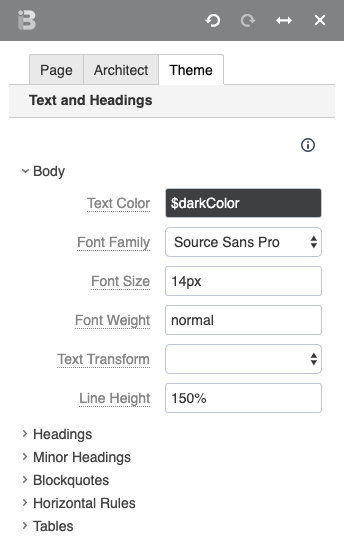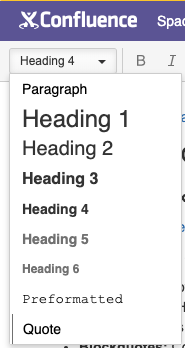Defining and Using Fonts
Using custom on-brand fonts throughout your site.
In Theme Design, defining fonts for your site's text, including paragraphs, headings, and tables, is a key step in locking in an overall look and feel.
Typography, through thoughtful font selection, can go a long way to help reflect your company's brand and culture, improve ease of use and readability, and generally increase the effectiveness of your site.
After defining your theme's font families, you can then determine where each font will be applied.
Defining Fonts for Text and Headings
In the Theme tab of the Theme Press Designer, under Text → Headings, you have the ability to make font selections for each type of text.
Assign a font family for each of the following:
- Body: The text of each paragraph
- Headings: H1, H2, H3 and H4
- Minor Headings: H5 & H6
- Blockquotes: Content of blockquotes
- Tables: Table Headings & Table Content
Using Fonts
After defining fonts in your theme, you'll now have access to these when using the Confluence content editor. Changing the selection from the text style dropdown in the upper left-hand corner of the editor will pull in your defined font choices.