The Theme Designer is set of comprehensive custom design options available in the Theme Tab of the Theme Press Designer. Using the Theme Designer is how you can create a New Theme or modifying an existing theme. | HTML Wrap |
|---|
| 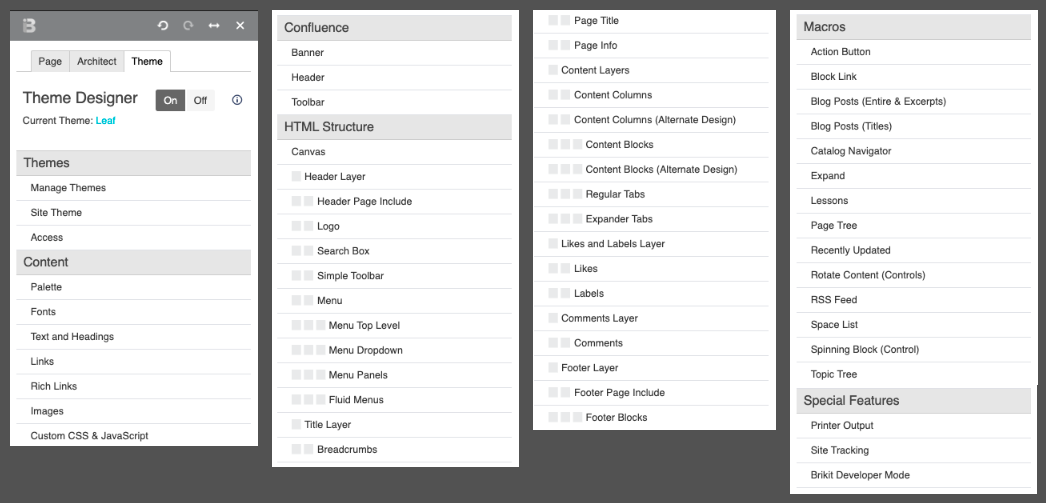 Image Added Image Added
|
Design options and settings in the Theme Designer include: - Styling of HTML elements like menus, titles, layers, and blocks
- Styling of commonly used macros
- Visibility of Confluence elements like the header, toolbar, and sidebar
Authorized designers can access the Theme Designer from the Theme tab of the Theme Press Control Panel. Using the Theme Designer, you can control the look and functionality of your site by modifying: Not Recommended for Production EnvironmentsWhen enabled, Theme Press recalculates look-and-feel information after each change in the Theme Designer (and when doing a force-reload in most browsers). These recalculations add to the performance load on the server. - Images, links, likes, and comments styles
When creating a new theme, the Theme Designer is where you can: For this reason, we recommend you only enable Theme Designer in a test or development environment, not in production. |