This tab is accessed in the overall Designer. Creating The Theme Designer is set of comprehensive custom design options available in the Theme Tab of the Theme Press Designer. Using the Theme Designer is how you can create a New Theme or modifying an existing theme, is achieved via this tab. | HTML Wrap |
|---|
| 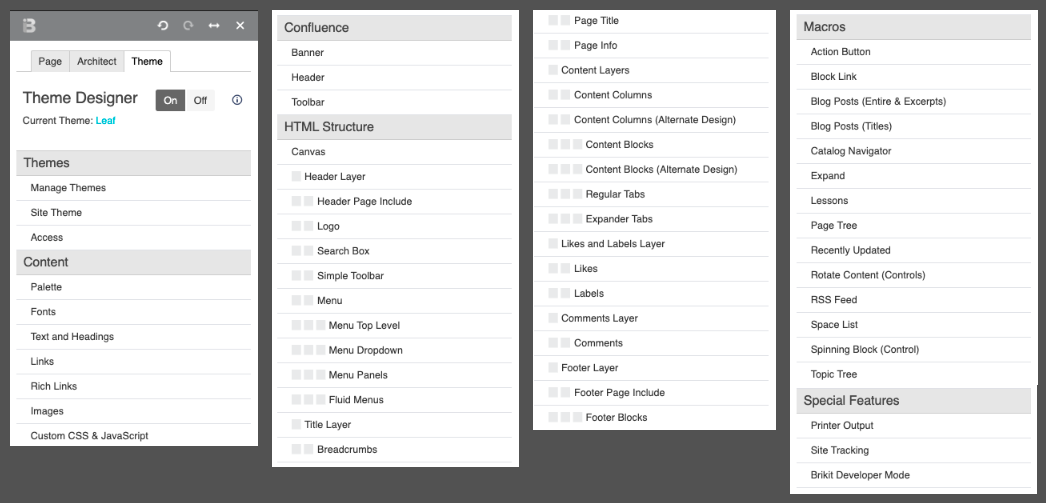
|
Design options and settings in the Theme Designer include: - Styling of HTML elements like menus, titles, layers, and blocks
- Styling of commonly used macros
- Visibility of Confluence elements like the header, toolbar, and sidebar
- Color palettes
- Fonts
- Visibility of header, toolbar and sidebar
- Logo location and configuration
- Link styles
- Styling of HTML elements
- Images, links, likes, and comments styles
When creating a new theme, the Theme Designer is where you can: |