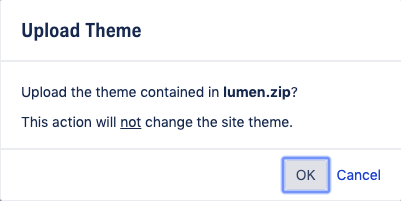Theme Press
Uploading a Theme
Importing a theme into your environment.
When moving a theme from one environment to another (such as from staging into production), an exported zipped theme file is required.
Open the designer (you can do this from any space)
Click the magnifying glass
This will appear to the right of the Installed Themes setting.
Click the upload button
Select your zipped theme file
Confirm
Select OK to finalize uploading
- Theme Press expects a zipped file for importing a theme, with a naming format of
themename.zipDo not unzip it before uploading. - If you upload a theme with the same name as an existing theme, the new theme will overwrite the existing theme.