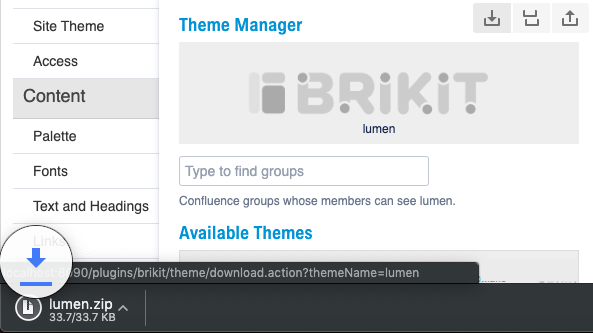Downloading a Theme
Exporting a theme from your environment.
When moving a theme from one environment to another (such as from staging into production), the first step is to download the theme.
In a Theme Press-enabled space, open the Theme Designer
Click the magnifying glass
This will appear to the right of the Installed Themes setting.
Select a theme for downloading
Click on the theme in the Available Themes list at the bottom of the window.
Click the download button
If you already have a same-named theme zip in your downloads folder, your operating system will likely add a number to the naming of the new copy. For best theme management practice, we recommend removing the number before uploading.