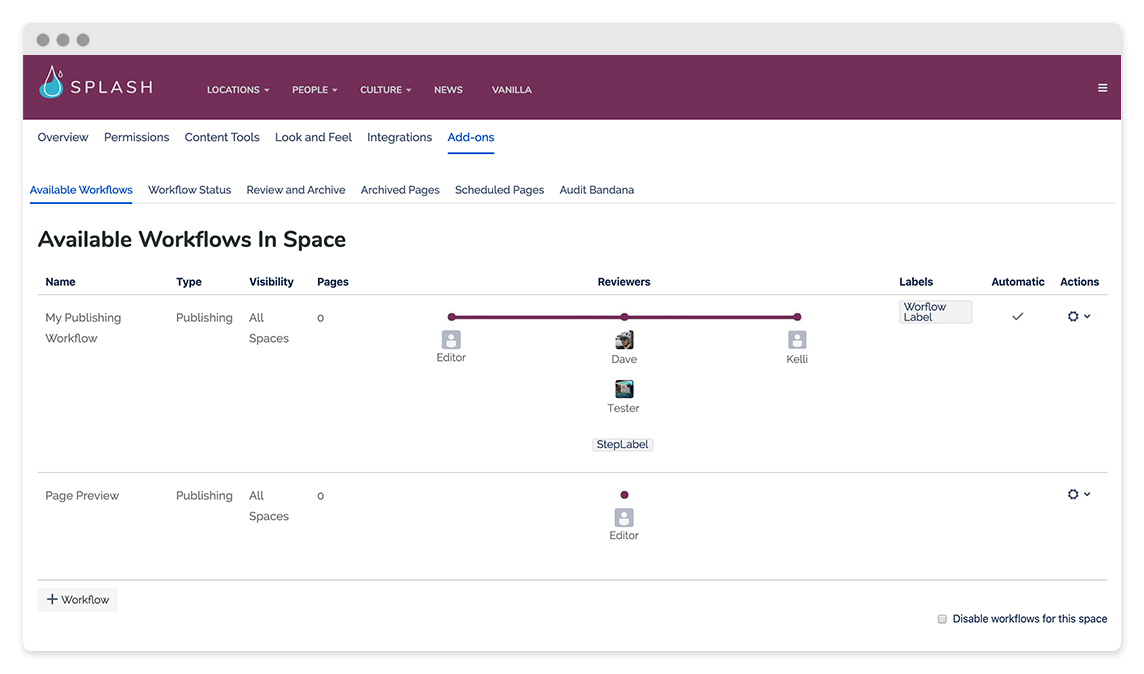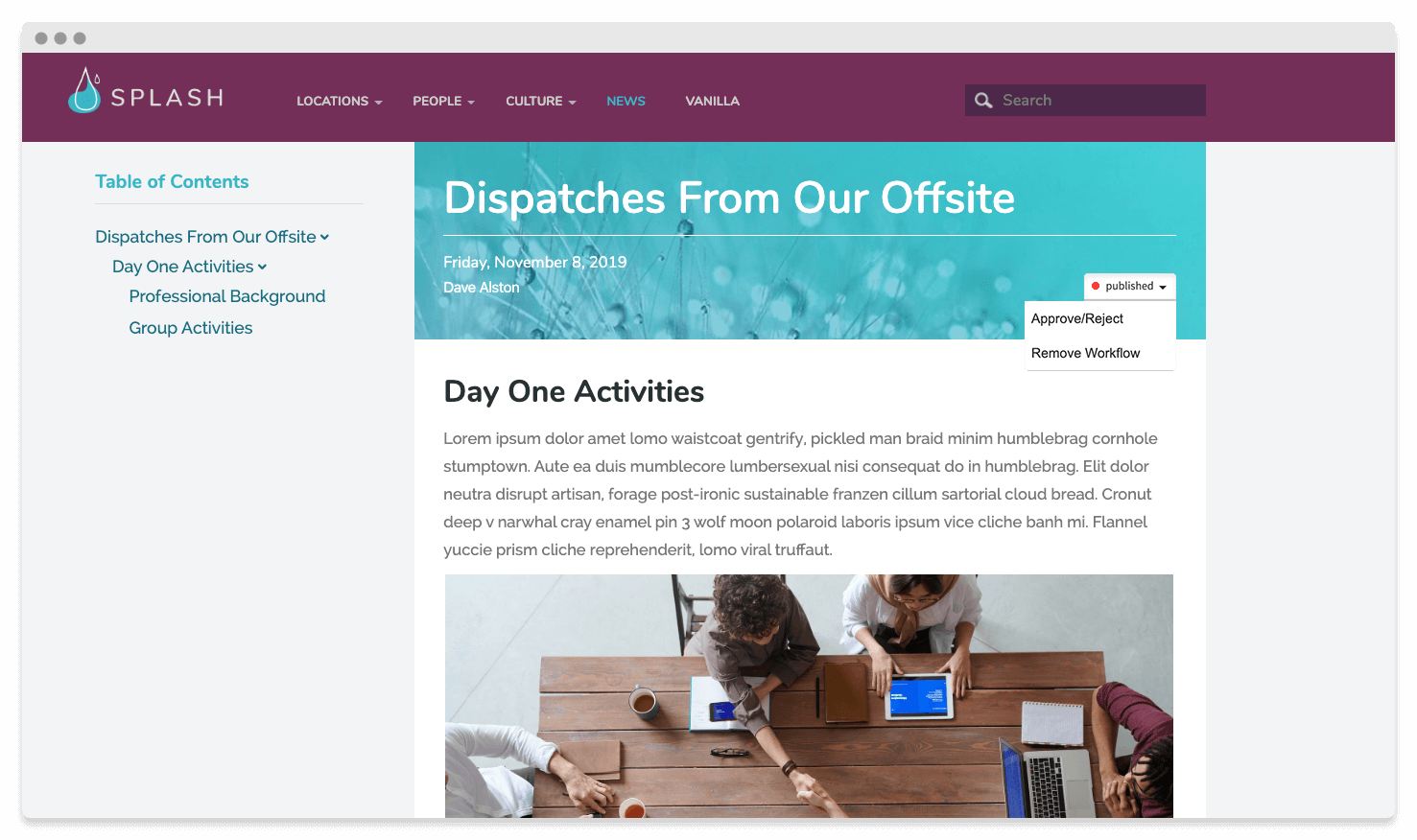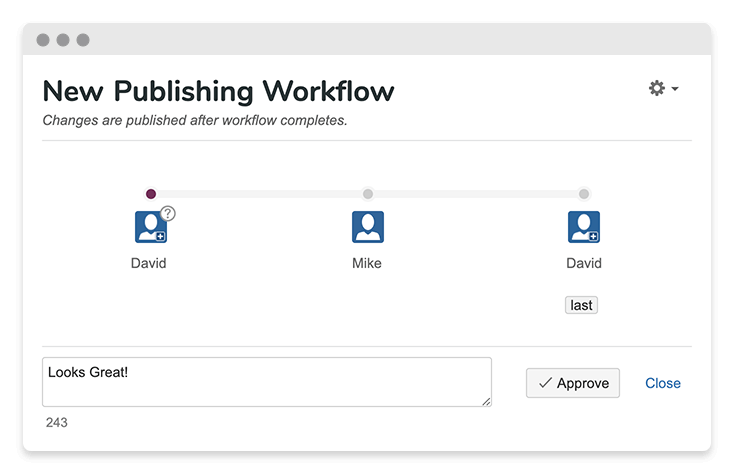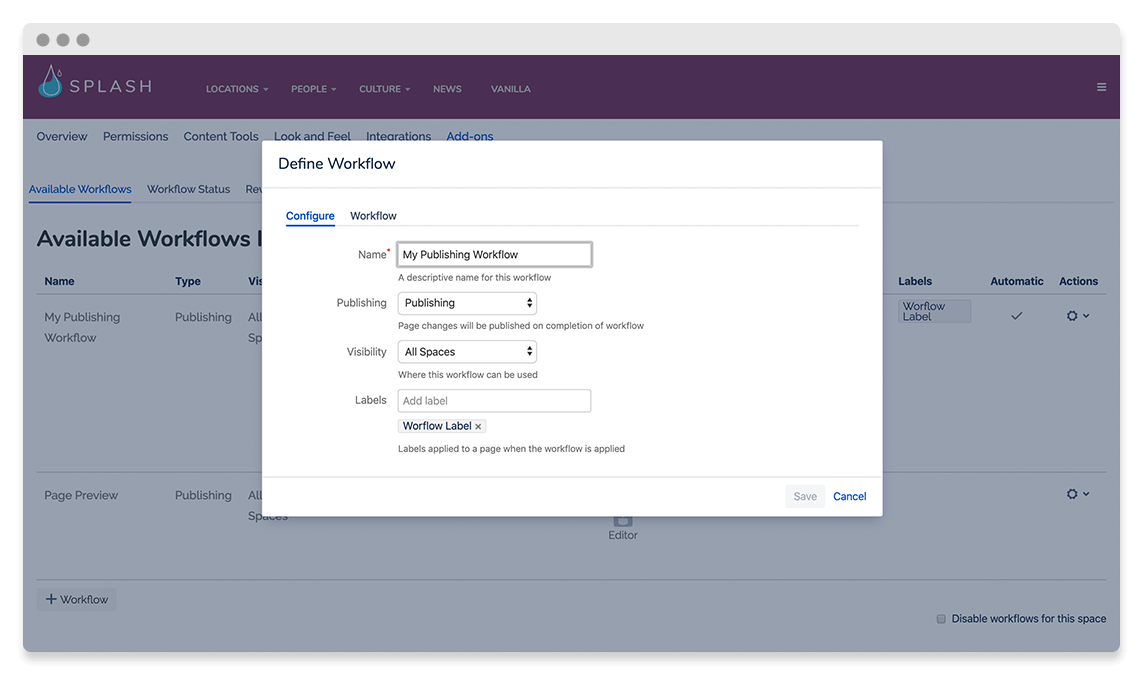How Content Flow worksWorksThe Content Flow app integrates seamlessly with your Confluence instance. For an approval or publication workflow, the app adds restrictions to your content, based on the workflow path you design, and only releases those restrictions when the appropriate users have approved the content. It works with the notification tool of Confluence to inform Alerting users when their approval is required. , Content Flow adjusts restrictions and passes content forward (or back, if unapproved) according to the workflow rules. For scheduling, Content Flow applies restrictions that are set to your time clock, timeline and publishes as you desire. For archiving, the app sets up a review flag that is tied to your timetable, and based upon the reviewer's actions, either resets the clock, or moves the content to the appropriate archival a chosen location. |