Navigate to the Targeted Search Filters page| HTML Wrap |
|---|
| Confluence Gear Icon  > General Configuration > "Brikit Targeted Search" > Search Filters > General Configuration > "Brikit Targeted Search" > Search Filters |
Edit the filter group or filterClick the blue gear icon to the right of the filter group or filter you would like to promote. If clicking on a filter group, select "Edit filter category"; if a filter, select "Edit filter". | HTML Wrap |
|---|
| 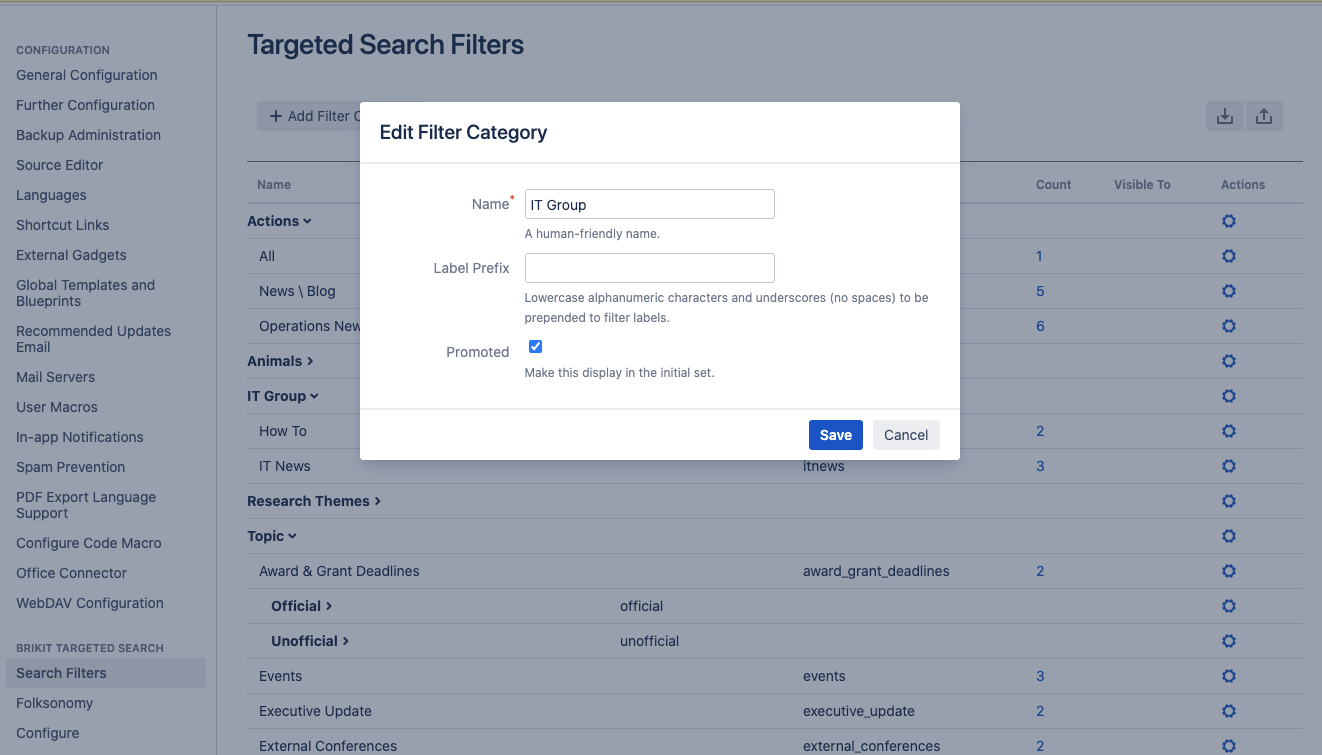
|
Then click "Save" to exit the edit window. The filter group or filter is now prioritized for display. All of the remaining filters are accessible by clicking the "More Categories" button. | HTML Wrap |
|---|
| 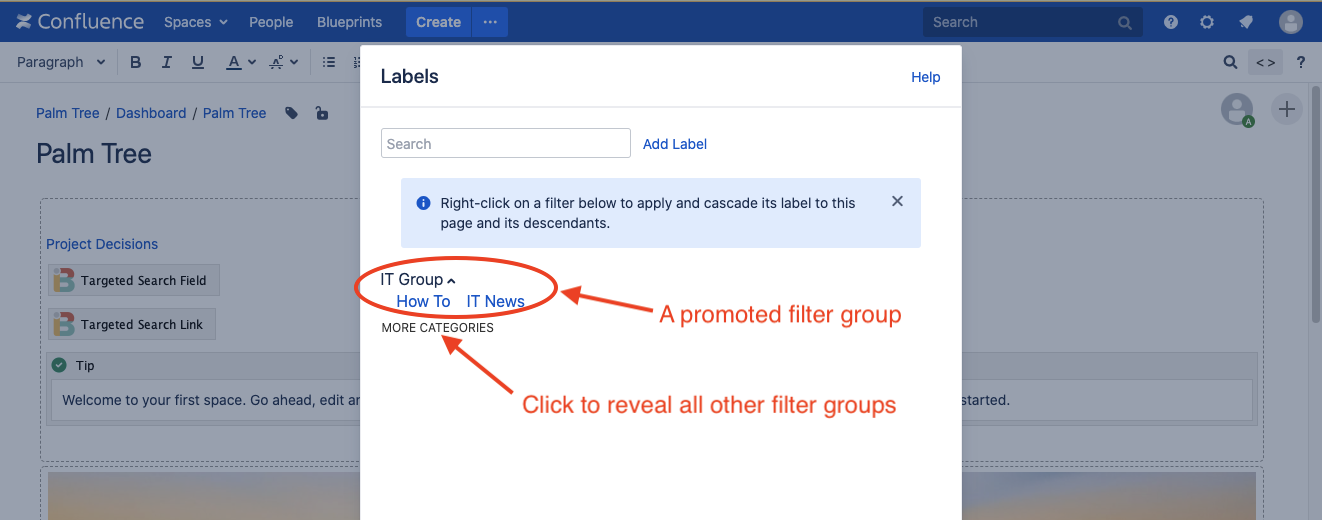
|
|