Design the Blueprint with a mind towards how it will be used and reused on different pages. Add substitution fields in places where content will be different in each use of the Live Blueprint.
In the JSON file, the fields are all the same for defining Page Blueprints as they are for defining Live Blueprints, except for one: this is the "type" field. Be sure to set the value of "type" to "live". Then save and upload the JSON file. For example: | Code Block |
|---|
| {
"name" : "Expert Profile",
"description" : "A Live Blueprint for generating a common-form Expert Profile.",
"spaceKey" : "LIVEBLUEPRINTS",
"pageTitle" : "Expert Profile Live Blueprint",
"BlueprintFields" : [ "expert-name", "username", "pillar-name", "phone-number", "geographic-location", "building-name", "expert-title" ],
"type" : "live"
}, |
Reference the Live BlueprintNavigate to, or create, a page where you want to use this Live Blueprint. Edit the page and insert the Live Blueprints Macro. | HTML Wrap |
|---|
| 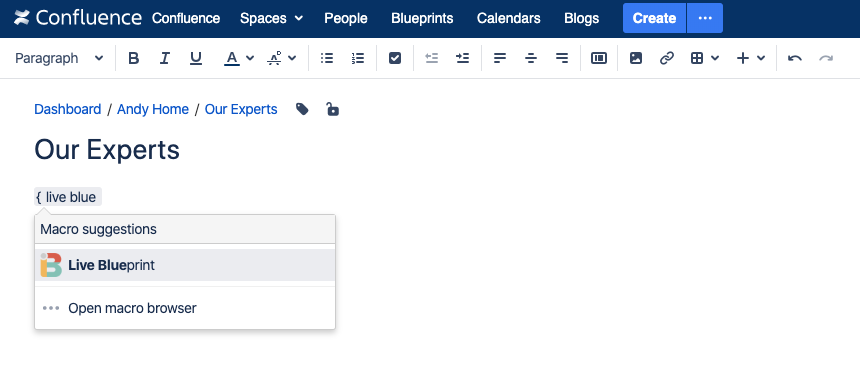
|
In the first parameter, include the name of the Live Blueprint (this is the "name" field in your JSON file). For more about these parameters, read about the Read about the other Live Blueprint Macro Parameters and Key. Save the macro edit screen.
For users who also have Brikit Theme Press , press the "x" key on the page to toggle block editing mode. Under where you placed the Live Blueprint Macro, you will see a button that says "Edit Blueprint". Click it. | HTML Wrap |
|---|
| 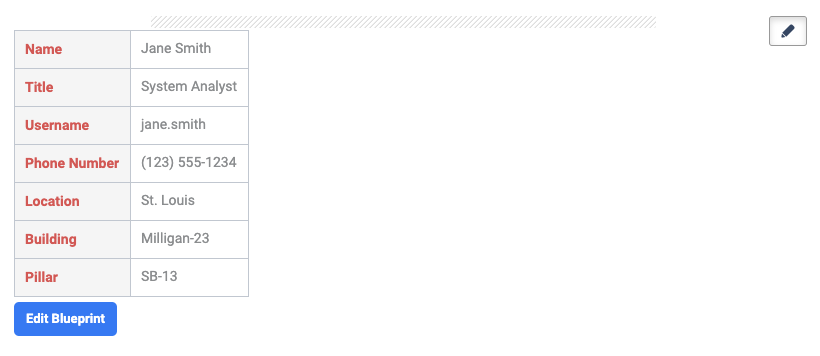
|
A modal window opens that resembles the Blueprint Wizard screen. Type in your unique values for each of the substitution fields .
| HTML Wrap |
|---|
| 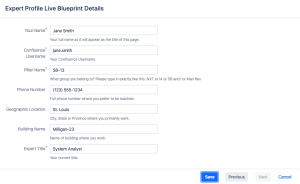 Image Removed Image Removed
|
Save your changes. You then click "Save". You can update these values at any time by repeating this step. | HTML Wrap |
|---|
| 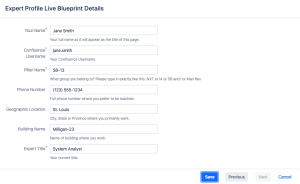 Image Added Image Added
|
Or, add substitution field values in the Live Blueprint Macro bodyIf you don't have Theme Press, edit the page and enter the unique substitution field values into the body of the Live Blueprint Macro. Enter the substitution field name followed by an equals sign ("=") and then the value. Each substitution field gets a new line. For example, | Code Block |
|---|
| phone-number= (123) 555-1234
geographic-location= St. Louis
pillar-name= SB-13
building-name= Milligan-23
expert-title= System Analyst
expert-name= Jane Smith
username= jane.smith |
You can update these values at any time by editing this macro body. Save the edit page screen.
|