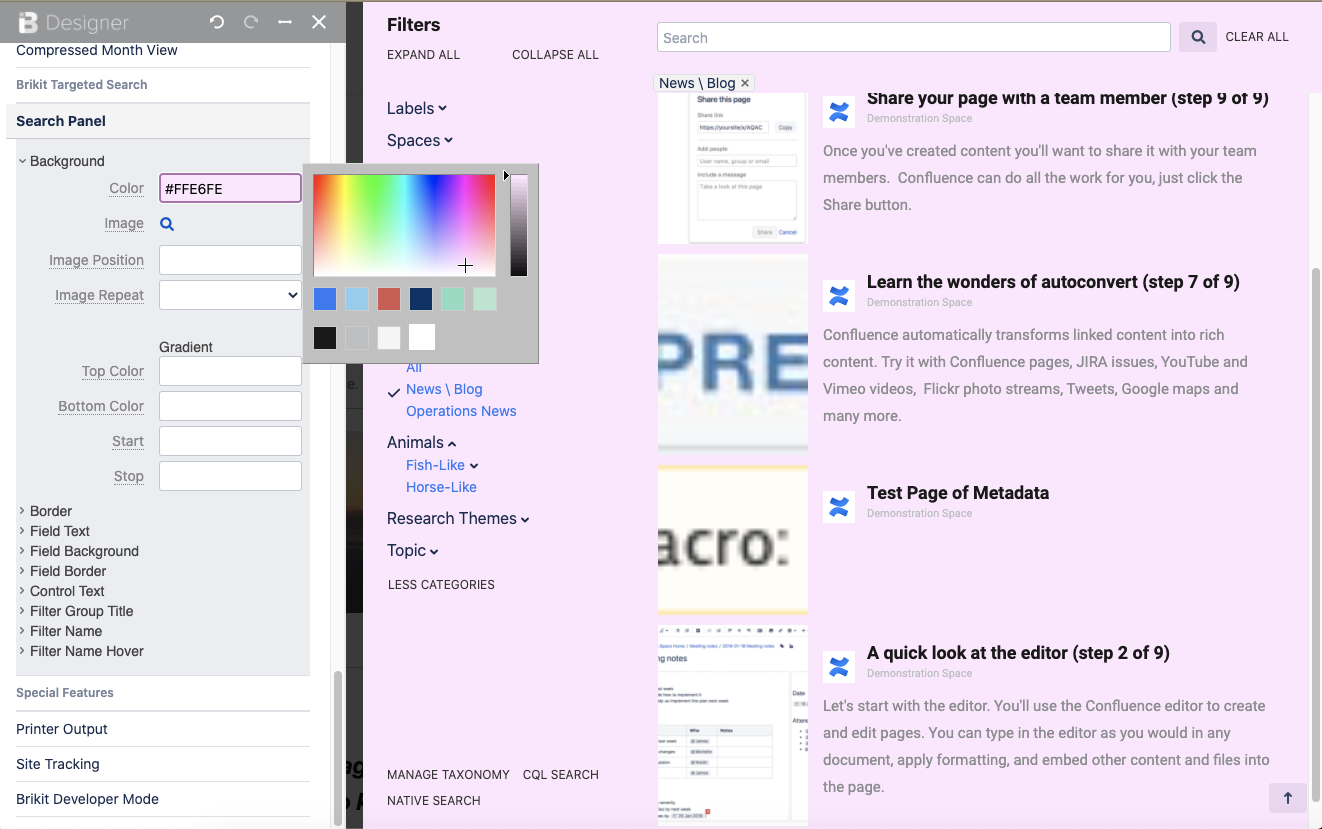Styling the Search Panel
Use the Theme Designer to adjust the look and feel of the Targeted Search Search Panel.
With Theme Press and Targeted Search both installed, users can style the Search Panel according to their theme and brand specifications.
Open the Theme Designer
Click the "." hotkey to toggle open the Theme Press Designer. Ensure that the Designer is on the left side of the screen. If not, click the "Move Designer" button ↔ to move the Designer to the left side.
Navigate to the Theme Tab
You must be a system administrator or in a group with permission to access the designer.
Scroll down to "Brikit Targeted Search" heading
Click to open the "Search Panel" expander
Pause to open the Search Panel
It is helpful to have the Search Panel open as you make visual changes so that you can see what's happening. To do so, click on the search input field on your page; typically this is via Targeted Search Field Macro input or a Targeted Search Link Macro button.
Edit the fields as you see fit
You can change the styling of the search field, panel background, filter groups and filters, and much more.