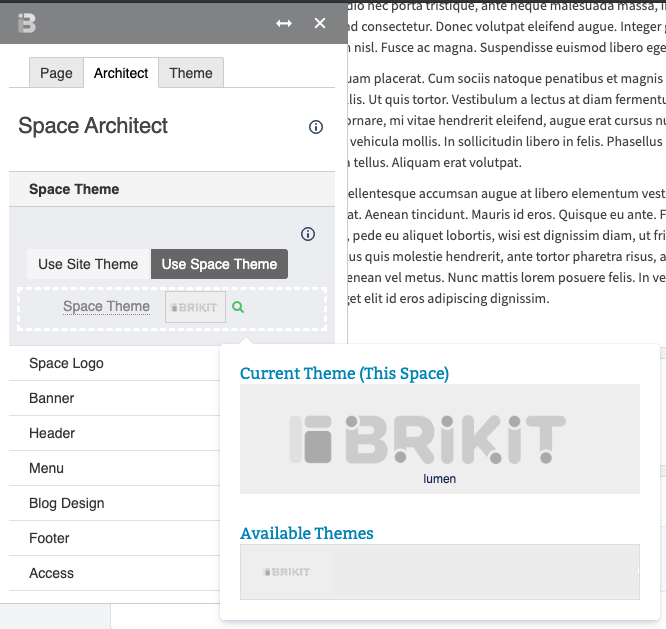Applying a Theme to a Space
Give your space a look and feel unique from the default site theme.
There may be situation where you'd like a specific space to a have a different theme than the rest of the site. Instead of changing the default site theme, the steps below describe how to apply a theme to just one space.
- Open the Theme Press Designer by pressing the "." (period, full stop) key.
- Click on the Space Tab. (note: in previous versions, it was called the Architect Tab).
- Expand the Space Theme accordion.
- Click the Use Space Theme button.
- Click the magnifying glass to the right of the Space Theme setting.
- Select a theme from the Available Themes section.
The Change Space Theme window opens. - Click the OK button to confirm the change and wait for the theme to update.
If you don't see the Space tab when you open the Designer, it likely means you do not have permissions set up to do so. Contact your Administrator, who can grant access to this tab.