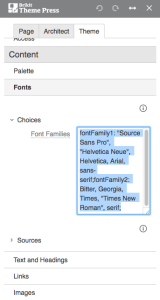Defining Font Families
A first step to working with fonts in your theme.
Replace me with a more complete explanation of what this how-to accomplishes.
Theme Press Control Panel > Theme Tab > Content > Fonts > Choices > Font Families
Format
fontFamily1: "<font name 1>", "<font name 2>", "<font name 3>"; fontFamily2: "<font name 1>", "<font name 2>", "<font name 3>";
Example
fontFamily1: "Helvetica Neue", Helvetica, Arial, sans-serif; fontFamily2: Georgia, Times, "Times New Roman", serif;
Font names with one word do not need quotes.
You can add additional families as needed.
Best Practice
Use highly readable fonts that render well in all browsers.