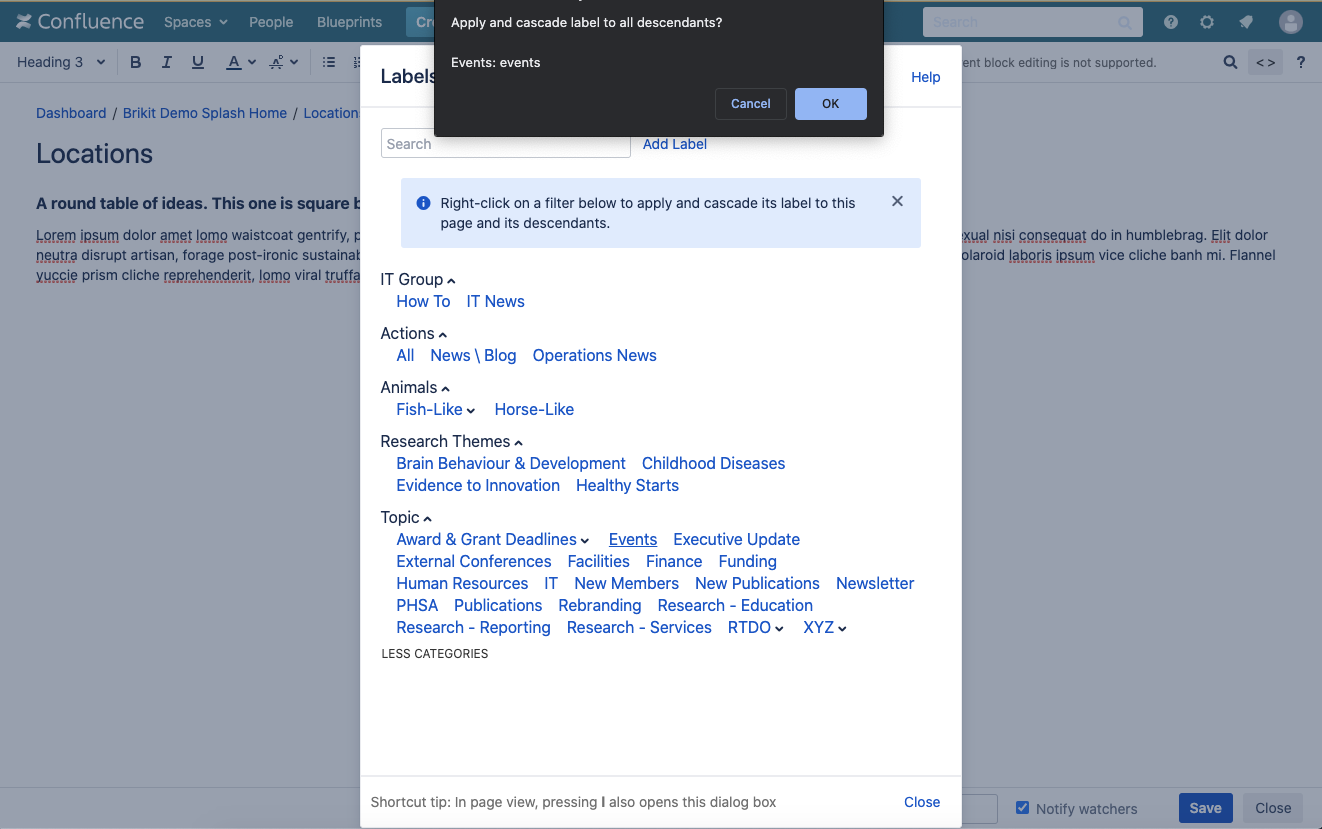Applying and Removing Cascaded Filters
Right-click a filter to apply it to the current page and all of its children.
Cascaded filters take the effort out of applying filters to a page. Learn how to apply or remove a cascaded filter.
Toggle the label application window
You can do this by editing a page or block and clicking on the label icon
Right-click on any filter
By right-clicking, you are applying the cascading label to the current page and its children. There will also be a message in blue describing this action.
Click OK to the prompt, then "Close" the window
To remove a label, navigate to the parent page
You may only remove a cascaded label on the parent page.
Toggle the label application window
Click the "x" on the pink cascaded filter
All cascaded filters are indicated by their pink background color.