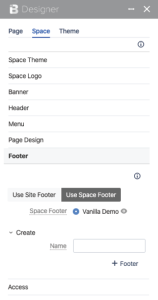Creating a Footer Architect Page
Formatting a page to hold a site-wide or space-wide footer.
A key navigational feature of Theme Press is the ability to add footers to assist users in quickly finding key content. Underlying any footer in Theme Press is an architect page, housed in the Theme Press Default Space, titled with the .brikit.footer notation.
On any page, open the Footer accordion from the Space Tab*
Open the Create expander
Insert a name for the new footer
Click + Footer
Your footer is now available for use — site wide, or for individual spaces.
The Space Tab was previously called the Architect Tab. (versions earlier than Theme Press 3.0.2)