You can do this by editing a page or block and clicking on the label icon  Image Added at the top of the editing window. Image Added at the top of the editing window. Right-click on any filterBy right-clicking, you are applying the cascading label to the current page and its children. There will also be a message in blue describing this action. Click OK to the prompt, then "Close" the window| HTML Wrap |
|---|
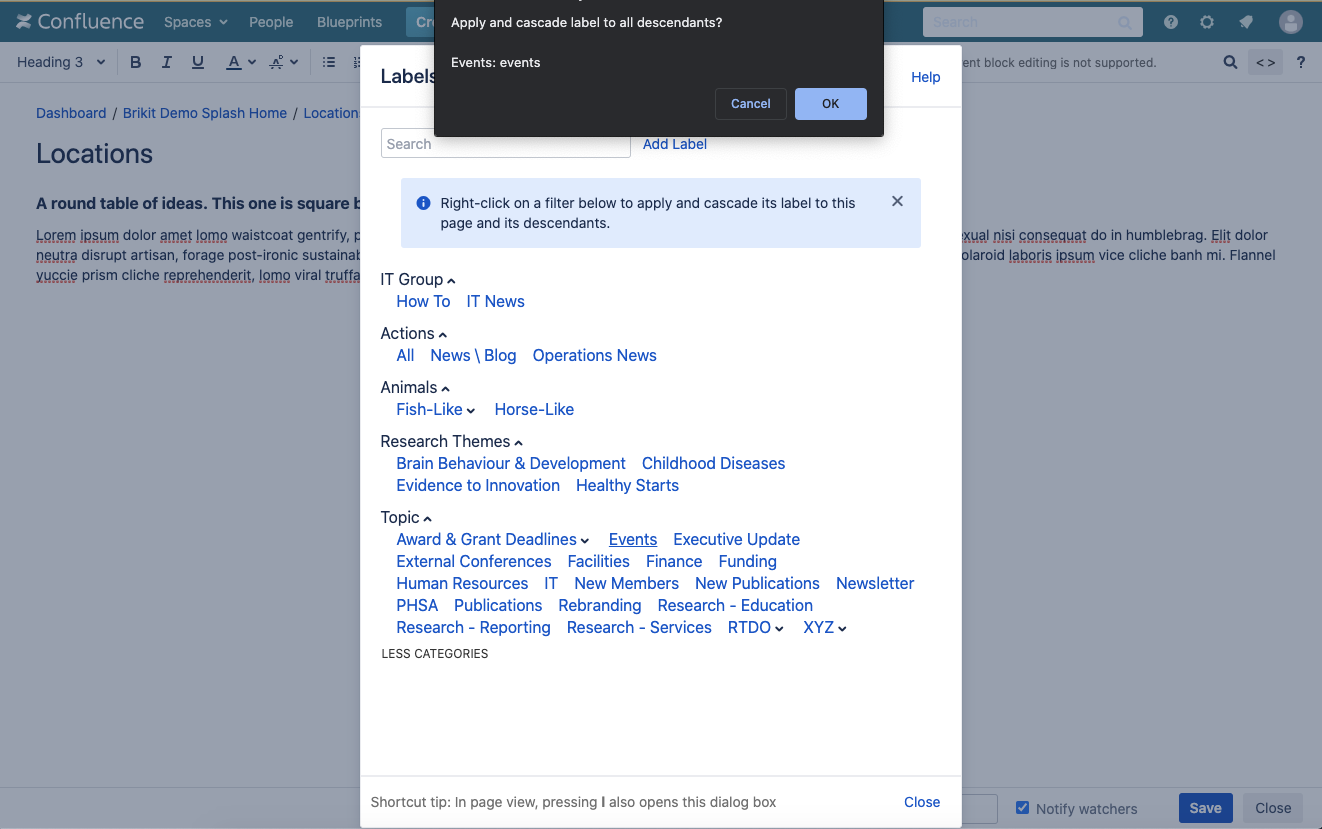 Image Added Image Added
|
To remove a label, navigate to the parent pageYou may only remove a cascaded label on the parent page. Toggle the label application window
Click the "x" on the pink cascaded filterAll cascaded filters are indicated by their pink background color. Click "Close"Use h4 for section headingsIf you don't want numbers in the section headings, simply remove the "numbered" class from this block. Note/Tip/Warning/Info blocks below are collapsed by default. If you want to use any of these, try to keep to just one per page. You may use two if necessary, but in general, try to limit these.
|