The Brikit Theme Press header is the area that spans across the top of the page canvas, directly below the Confluence Page Tools Menu. It is managed by a header architect page and occupies the top portion of the header layer in a theme. This header can be used to hold graphics, text, or links. It can also be empty (.brikit.header.Empty). | HTML Wrap |
|---|
| 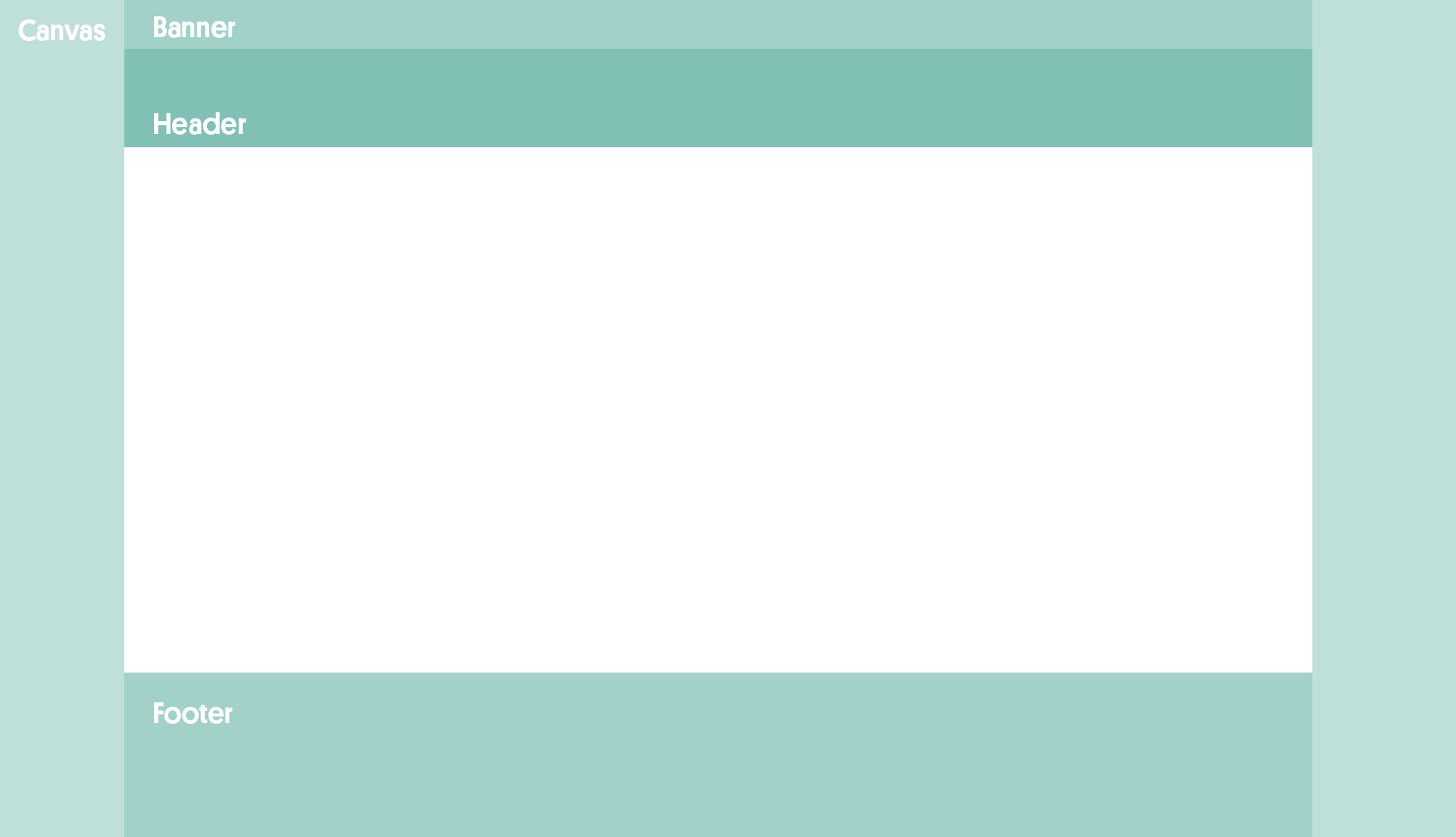 Image Modified Image Modified |
|