Select an ImageClick on the magnifying glass to browse to your chosen logoimage for uploading.
| HTML Wrap |
|---|
| tag | span |
|---|
| class | product-navigation |
|---|
| Theme Press |
Control Panel > Theme tab > Theme Designer > Designer → Theme Tab → HTML Structure |
> Logo| HTML Wrap |
|---|
| 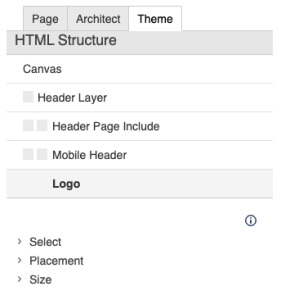 Image Added Image Added
|
Determine PlacementAdd values in the Placement fields to position the logo in relation to the header Theme Press Header (both vertically , and horizontally). You can also set margins relative to these positions , to dial in achieve a specific alignment within the header area. Determine SizeInsert pixel values to adjust the height and width of the logo image. - Logos will be displayed at original dimensions if fields are left blank.
- If only one value is entered, Theme Press will adjust the corresponding size accordingly.
| HTML Wrap |
|---|
| 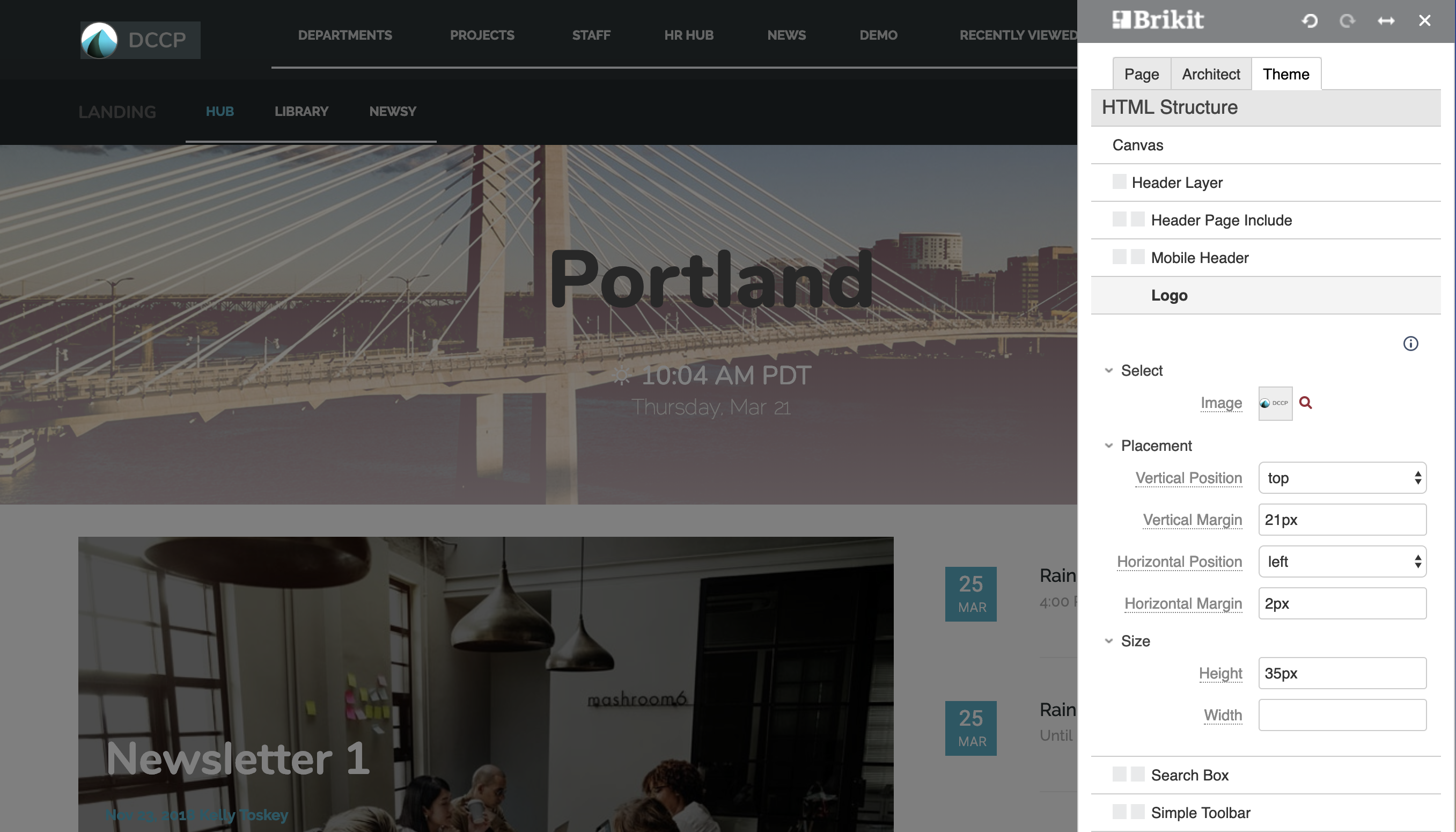 Image Modified Image Modified
|
|