Blocks are the smallest unit that your content inhabits on a editable content containers, and reside within columns and layers, the building blocks of any Theme Press page. - One or more blocks exist in a column.
- One or more columns live within a layer.
Blocks can: | HTML Wrap |
|---|
| 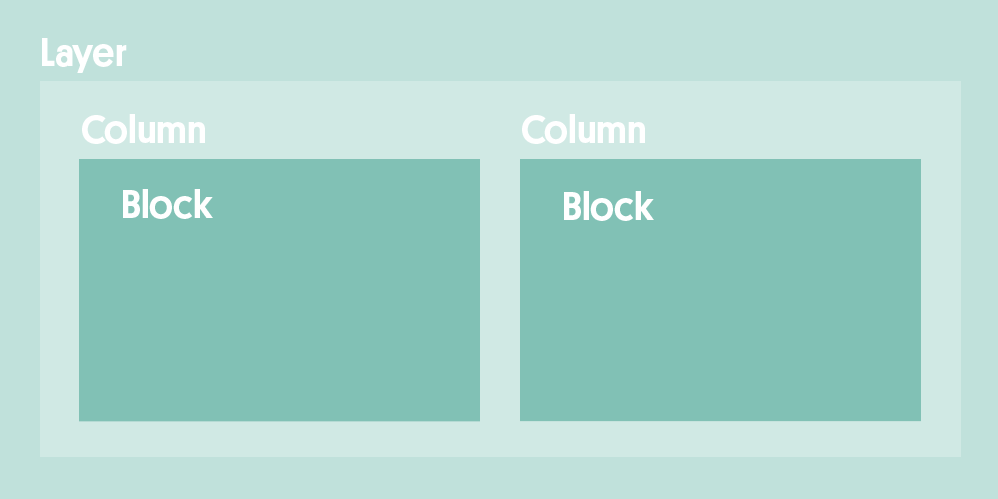 Image Added Image Added |
The Block Edit feature in Theme Press allows you to zero in on content one block at a time, versus editing an entire page in one go.Blocks can be: - formatted and styled
- dragged and dropped to other areas of a page
- Hold content that can be edited
- Contain macros
- Be formatted
- Be styled
- Have viewing restrictions placed on them
- Be automatically displayed (included) on other pages
|