The Confluence space sidebar is a menu an information panel that facilitates navigation and configuration of the current space. It is located on the far left side of the screen, directly under the Confluence Header. | HTML Wrap |
|---|
| 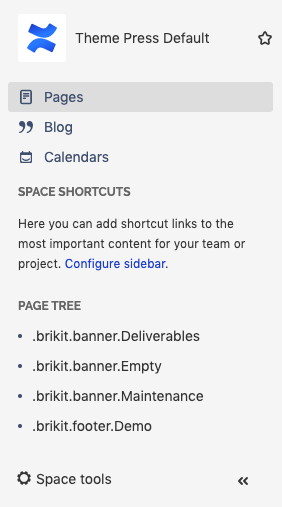 Image Added Image Added
|
[[screenshot of Confluence space sidebar]] By default, the sidebar includes persistent links to: - A space's page, blog, and calendar areas;
- Space shortcuts;
- Pages in the space as they appear in the page hierarchy; and
The Confluence Space Tools Menu
The contents of the sidebar can be configured by space administrators. The sidebar can be minimized or expanded by clicking the chevrons in the bottom right corner of the panel. Please see Atlassian's for more information. |