Open the Theme Designer, and select the Page Tab.| HTML Wrap |
|---|
| tag | span |
|---|
| class | product-navigation |
|---|
| Theme Press Control Panel → Page Tab → Block → Handling |
| HTML Wrap |
|---|
| 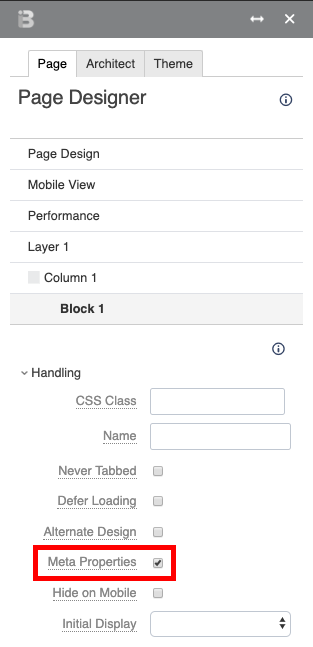 Image Added Image Added
|
If you don't want numbers in the section headings, simply remove the "numbered" class from this block. Note/Tip/Warning/Info blocks below are collapsed by default. If you want to use any of these, try to keep to just one per page. You may use two if necessary, but in general, try to limit these. More Tightly Controlled Curation of Rich Link ContentThere is a default sequence of places that a macro displaying rich links will go to look for what it needs to display. The first place it looks is the first block on the destination page that has the "Meta Properties" tag selected. You'll find it here: Theme Press Control Panel > Page tab > Block > Handling > Meta Properties |