To install an app from a provided link or fileFirst, determine if you are a System AdministratorOnly System Administrators can update apps. You'll know if you are a System Administrator or not if you can access the Universal Plugin Manager (UPM) in the next step. If you are not, you will need to contact your System Administrator to perform these steps. Visit the Universal Plugin Manager pageThe Universal Plugin Manager can be accessed via the gear icon in the Confluence Administration Menu. Click the gear and then select "Manage apps" (or "Add-ons" in older versions). This will take you to the UPM interface. Here you should see a list of "User-installed apps." Click the "Upload App" text linkThis will open a window, and prompt you to choose a file downloaded to your computer, or enter a URL for a download link. 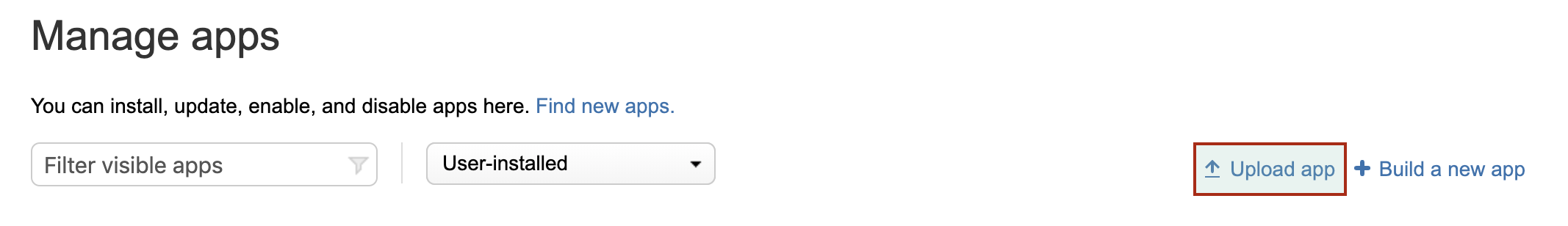 Image Added Image Added
Your app will update to the new build Use h4 for section headingsIf you don't want numbers in the section headings, simply remove the "numbered" class from this block. Note/Tip/Warning/Info blocks below are collapsed by default. If you want to use any of these, try to keep to just one per page. You may use two if necessary, but in general, try to limit these. |