new menu page- Open the Theme Press Designer
- Locate the Architect tab and navigate to the Menu section
- At the bottom of that section, expand the Create link
- Select One Level and give your new menu a name
- Press the +Menu button
| HTML Wrap |
|---|
| 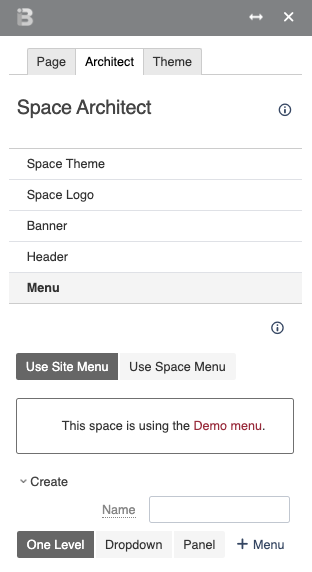 Image Removed Image Removed
|
Select One-Level as the menu type. By default, any new menu page will have pre-populated content. Each bullet list item translates to a menu item. To edit the demo content: Edit the first and only block on the new menu pageCustomize the bullet listSave the page and notice how the bullet list items have translated into top level menu items |