Modifying Modify the Page StructureStart by opening an existing layout architect page. Theme Press Default Space > Theme Press Control Panel > (choose a layout) From there, you can edit the layout: - Add or remove blocks in existing columns
- Add new columns
- Add layers
On any Layout, you can add or remove the following, just as you would on a "normal" content page. Pages (or spaces) that then use this Page Design will abide by the structure set from this architect page. - Page structures can be added to the existing Page Design framework.
- Blocks with dynamic content can be positioned on the page design.
- eg. adding a page tree to a left column, adding a favorites list to the top of a main column
Manage Managing the Page ElementsThe layout also controls the visibility and location of page elementsmany Page Elements, including: Layout Page > Layout tab (replaces the Page tab) > Page Elements Click on any of the dropdown menus next to the Page Elements to control display and functionality. | HTML Wrap |
|---|
| 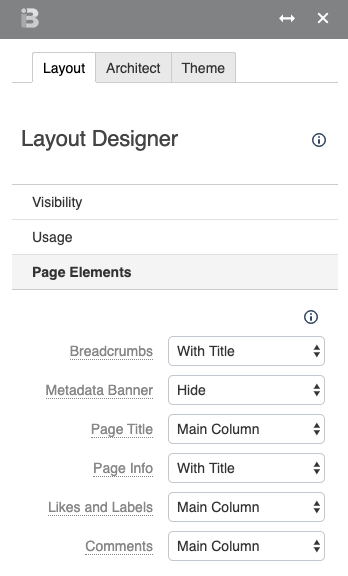 Image Added Image Added
|
|