Navigate to the Page Statuses configuration page.Only users with System Administrator privileges may access this page. There are two ways to get there: Navigate via Confluence Administration menu:
| HTML Wrap |
|---|
| tag | span |
|---|
| class | product-navigation |
|---|
| Gear icon  in the Confluence header → General Configuration → Space Activity link, under Brikit Content Flow in the sidebar in the Confluence header → General Configuration → Space Activity link, under Brikit Content Flow in the sidebar |
Direct URL:
| HTML Wrap |
|---|
| 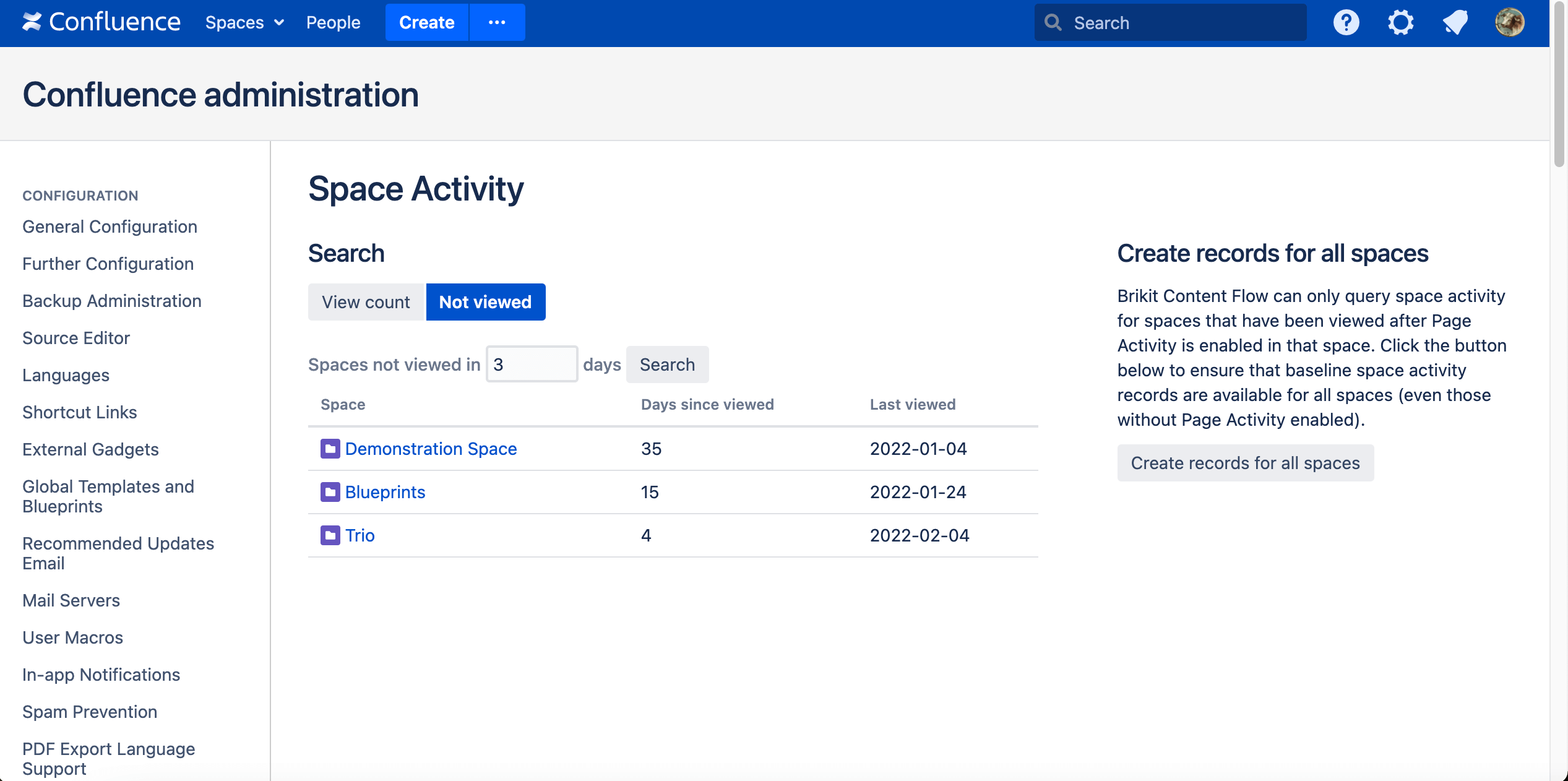
|
Create reports to see Space ActivityClick "View count" or "Not viewed", enter the number of days, and click "Search". This will return a list of spaces that have been viewed (or not viewed) since the days you specified, along with their view count, days since viewed, or last viewed date (depending on the option selected).
|