Copy your Google Analytics or Google Tag Manager ID numberLearn more about finding your Google Analytics tracking ID or GA4 Tracking ID. If using Google Tag Manager, learn about finding the Container ID. Open the Theme Press Designer PanelTurn ON the Theme DesignerIf stuck, read up on enabling the Theme Designer. Locate the "Site Tracking" sectionThis section is towards the bottom of the Theme Tab options. Click to expand the options within. | HTML Wrap |
|---|
| 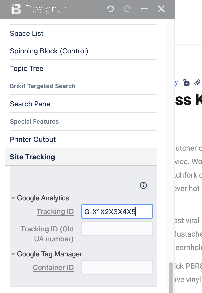 Image Added Image Added
|
Paste in your tracking number in the appropriate fieldIf using Google Analytics 4 (GA4) paste it into the "Tracking ID" field. Once pasted, click off the field to refresh the page. From this point forward, the appropriate Analytics code will be added to the HEAD of every page that uses this theme. Note: it make take Google Analytics a few minutes to recognize the ID and start recoding usage metrics. |