Navigate to the Page Statuses configuration page.Only users with System Administrator privileges may access this page. There are two ways to get there: Navigate via Confluence Administration menu:
| HTML Wrap |
|---|
| tag | span |
|---|
| class | product-navigation |
|---|
| Gear icon  in the Confluence header → General Configuration → Page Statuses link, under Brikit Content Flow in the sidebar in the Confluence header → General Configuration → Page Statuses link, under Brikit Content Flow in the sidebar |
Direct URL:
| HTML Wrap |
|---|
| 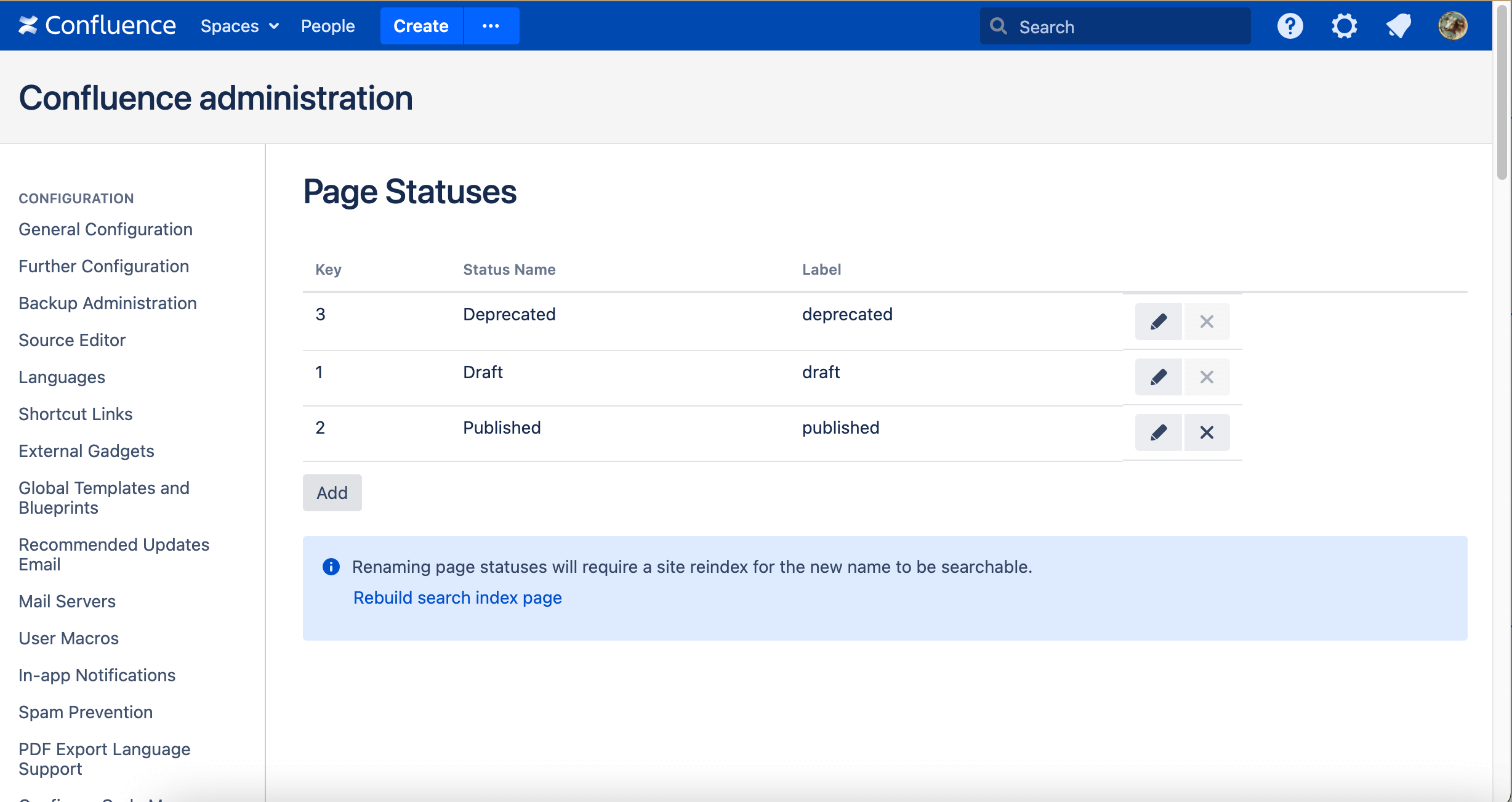
|
To edit an existing status, click the corresponding pencil iconYou may change the Status name (a human-readable display name) or its label. Note that changes to an existing label do not automatically change that label on pages that have have that label; rather, a change here means that the change is from this point forward. To delete a status, click the corresponding "x" icon.If the "x" button is greyed-out or disabled, it means that the Status is currently being used on a page. You are not able to delete an active Status. Locate the page(s) where the Status is being used and change the status, then return to delete the unused Status. To add a new status, click "Add"Then add a human-readable name and a label. The label must conform to the Confluence label requirements, namely: lowercase, without spaces or special characters except underscores or hyphens. Statuses must be unique and not conflict with existing Confluence labels. | HTML Wrap |
|---|
| 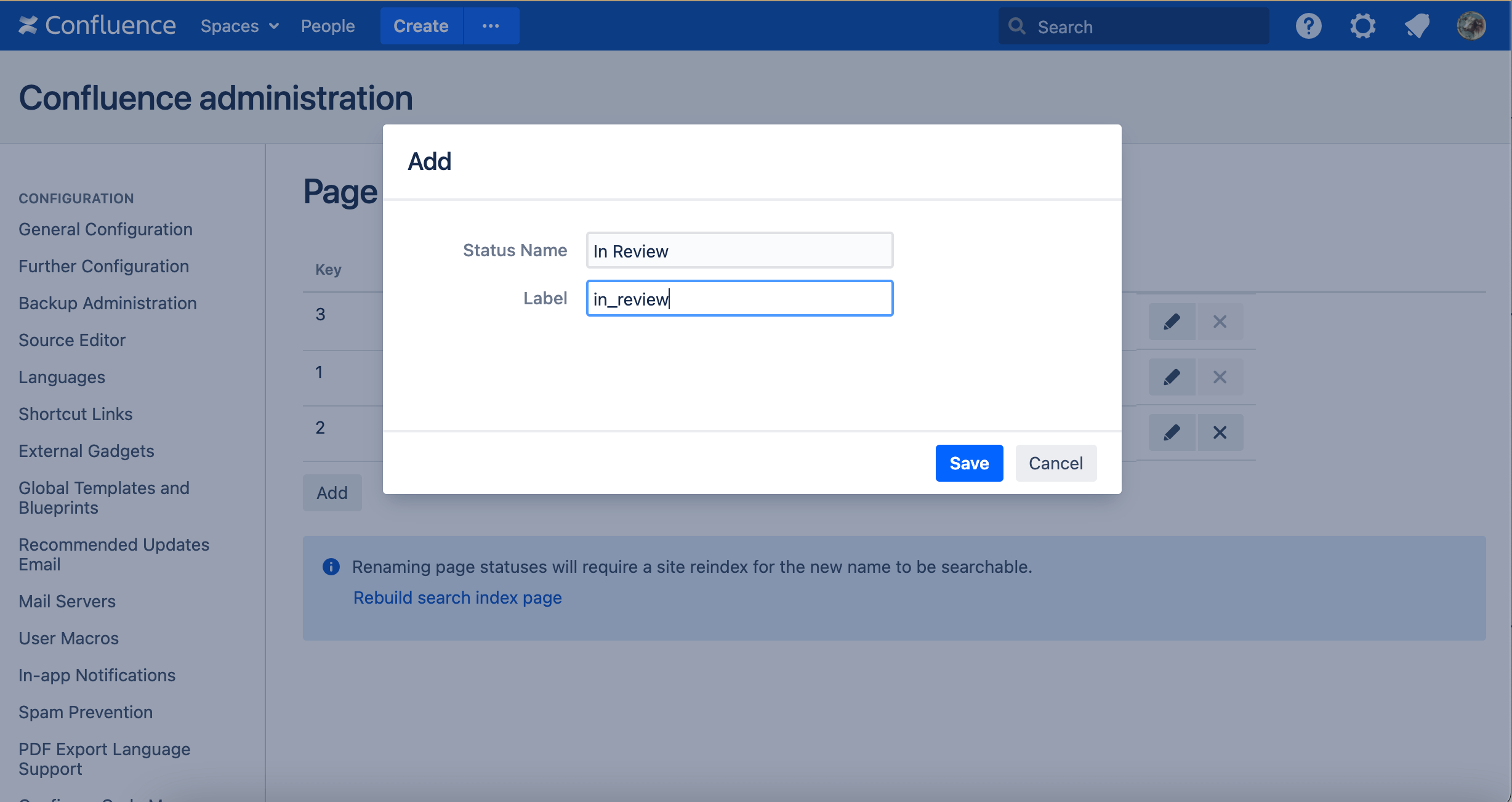
|
|