Know your roleIn order to set space permissions, you must be either a System Administrator or Confluence Administrator. While on a page in the space you want to change, open the Confluence Sidebar. (if you are using Brikit Theme Press, toggle the Sidebar open by pressing the "shift" and "z" keys together). Click on the "Space Tools" button in the lower-left corner and select "Permissions" from the list. This will toggle open the permission selection options. [[SCREENSHOT HERE of Permission Page in Edit mode]]| HTML Wrap |
|---|
| 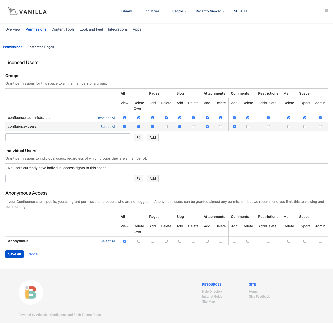 Image Added Image Added
|
Add or Edit a Group or Individual UserAs a reminder, the user or group must first exist in the system before you can add it to a space permission. In the respective section, start typing the name of a group or individual user (username) into the text box. Confluence will start searching for an existing group or user. From the drop-down list, select the group or user by clicking the name. Select Each PermissionNow select the individual permissions for the group, individual, or anonymous user. If you'd like a user or group to be able to add pages, for example, check the "Add" box under the "Pages" heading. If you'd like to grant the user or group full Space Administrator privileges, check the "Admin" box under the "Space" heading. Visit the Atlassian Confluence documentation to read about each permission in more detail. Click SaveBy clicking save, the user or group will be granted the permissions you selected. |