In order to set page permissions, you must be either a System Administrator or Confluence Administrator. This means opening the Confluence Header. (if you are using Brikit Theme Press, toggle the Header open by pressing the "shift" and "z" keys together). Click the ellipsis button and select "Restrictions"This will open the Restrictions modal window. For example, click the dropdown and select "Viewing and editing restricted" Type a Group or Individual User, select the permission, and click "Add"As a reminder, the user or group must first exist in the system before you can add it to a page restriction. [[SCREENSHOT HERE of Page Restriction modal with User being added]]| HTML Wrap |
|---|
| 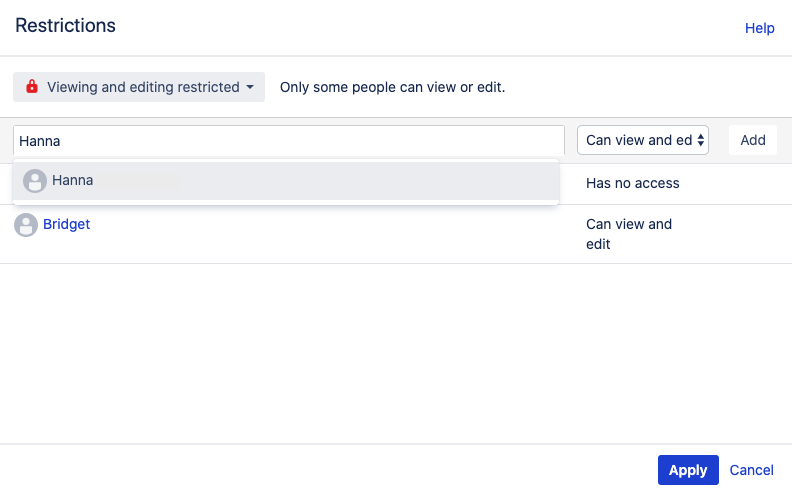 Image Added Image Added
|
By clicking "Apply", the user or group will be immediately granted the permissions you selected.
|