Navigate to General Configuration in the Confluence Administration screen| HTML Wrap |
|---|
| 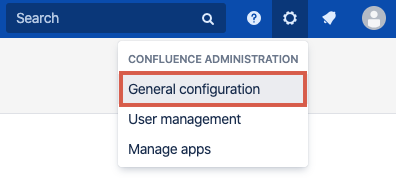
|
Click on Backup & RestoreThis item is located under Administration in the left-hand column of options. | HTML Wrap |
|---|
| 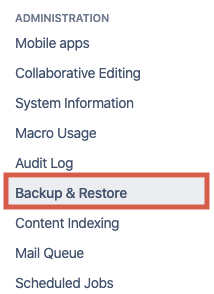
|
| HTML Wrap |
|---|
| tag | span |
|---|
| class | productdocs-navigationscreenshot |
|---|
| 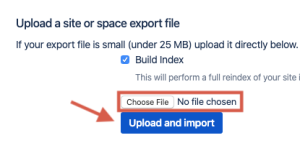 Image AddedConfluence Administration Menu → General Configuration → Backup & Restore → Upload a site or space export file Image AddedConfluence Administration Menu → General Configuration → Backup & Restore → Upload a site or space export file
|
Browse to select your export fileClick the "Choose File" button to navigate to the desired space export (zip file). Your space export will now begin. |