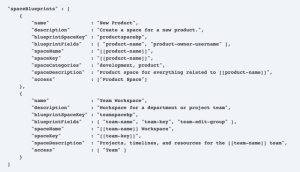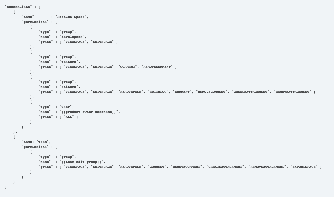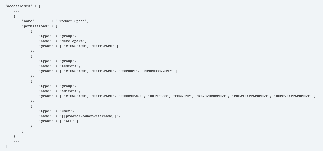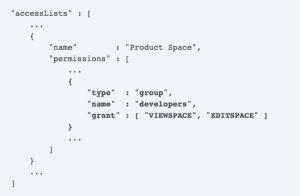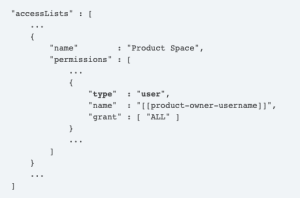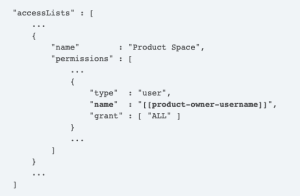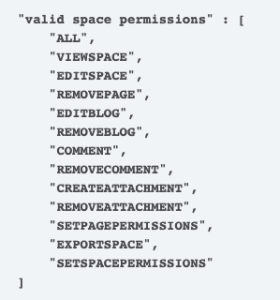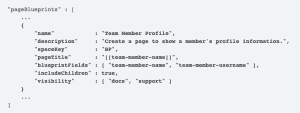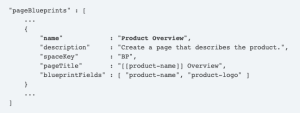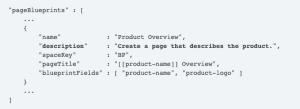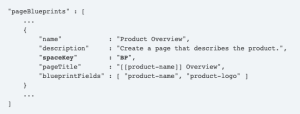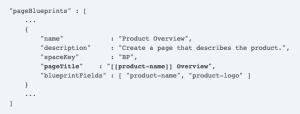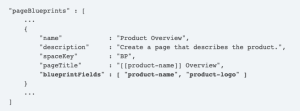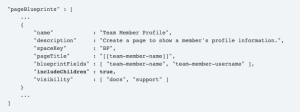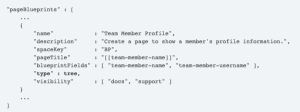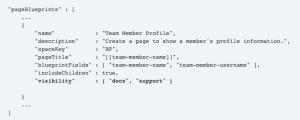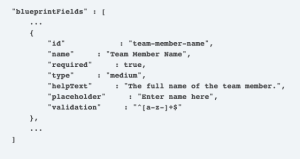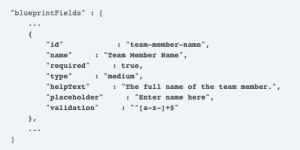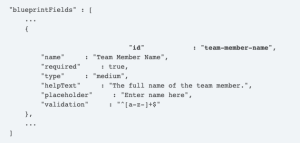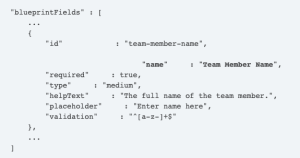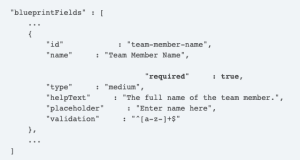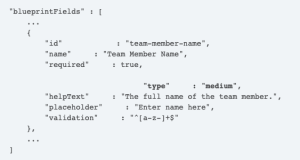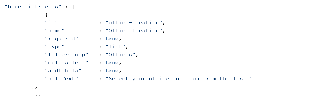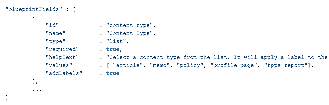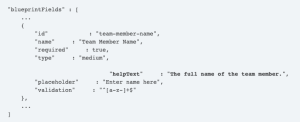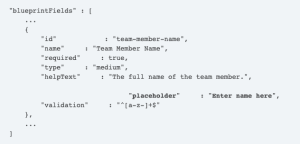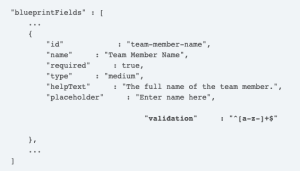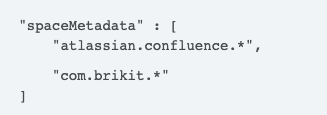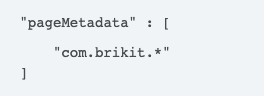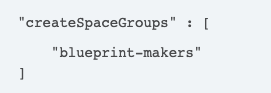JSON File Data Reference
Example file for download: blueprint-definitions.json
| Data Element | Structure | Description | Example |
|---|---|---|---|
spaceBlueprints | Array | Lists every Brikit space blueprint on your site. Each item in this array is an object that defines one space blueprint. This array will be empty if there are no space blueprints for your site, as in the following: | If your site has two space blueprints, "New Product" and "Team Workspace": |
spaceBlueprints[i] | Object | Defines an individual space blueprint on your site. This object comprises a set of key/value pairs that function as specifications or instructions for creating new spaces from this blueprint. Keys in this object:
| Object that defines a "New Product" space blueprint: |
spaceBlueprints[i].name | Key/value pair | Defines the name of a space blueprint. The string value assigned to this key will be the name of the blueprint as it appears in the Blueprints Menu. | Naming a space blueprint, "New Product": |
spaceBlueprints[i].description | Key/value pair | Describes a space blueprint. The string value assigned to this key will be the description of the blueprint as it appears directly below the blueprint's name/title in the Blueprints Menu. | Description for a "New Product" space blueprint: |
spaceBlueprints[i].blueprintSpaceKey | Key/value pair | Indicates a blueprint source space. The string value assigned to this key is the space key of the source space that will serve as the template for new spaces generated from this blueprint. | Existing space whose key = "productspacebp" will be the template for this blueprint: |
spaceBlueprints[i].blueprintFields | Key/value pair | Lists all custom substitution fields included in the blueprint. The array assigned to this key will comprise the names of all custom substitution fields that will be a part of this blueprint. These are the fields blueprint users will be asked to provide values for whenever they create new spaces from this blueprint. Each field name listed here will map to a blueprint field object defined in the JSON file. The substitution field name as it occurs in this array will match the corresponding blueprint field object's id key, which will also match the substitution field name as it occurs in the blueprint source page (enclosed in double brackets: [[substitution-field-name]]). | Substitution fields used in a "New Product" space blueprint: |
spaceBlueprints[i].spaceName | Key/value pair | Defines how new spaces generated from a space blueprint will be named. The string value of this key will be the name of a new space generated via blueprint. It is possible and indeed recommended to incorporate at least one custom substitution field into this key's value so that each new space created from this blueprint will have a unique name from the start, without requiring any extra input from the user who is creating the new space. (Built-in substitution fields, however, are not supported here.) | How new spaces generated from a "Team Workspace" blueprint will be named: |
spaceBlueprints[i].spaceKey | Key/value pair | Defines the space key for new spaces generated from a blueprint. The string value will be the space key of any new spaces generated via blueprint. As with the spaceName key, it is possible and indeed recommended to incorporate at least one substitution field into this key's value so that each new space created from this blueprint will have a unique key from the start. Otherwise, when blueprint users try to create new spaces from blueprint, they will be prompted to go back and manually enter a unique space key to avoid naming collisions. | Naming convention for space keys generated from a "Team Workspace" blueprint: |
spaceBlueprints[i].spaceCategories | Key/value pair | Adds labels to new spaces generated from a blueprint. The string value of this key is a comma-separated list of labels that will automatically be added to any new spaces created from the blueprint. Custom substitution fields are allowed. The Leave blank or remove this key/value pair from the object altogether if you do not want to add labels to the new spaces. | Adding "development" and "product" labels to spaces created from this blueprint: |
spaceBlueprints[i].spaceDescription | Key/value pair | Describes new spaces generated via blueprint. The string value of this key will be the description (as seen in the editable via the Space Tools Menu) for any new space generated from the blueprint. It is possible to incorporate custom substitution fields into this key's value, should you wish to do that, although the use of built-in substitution fields is not supported. | Description metadata for spaces created from this blueprint: |
spaceBlueprints[i].access | Key/value pair | Assigns a permission scheme to new spaces created from a blueprint. The array assigned to this key will comprise the name of one or more permission settings objects enumerated in the accessLists array. Defining these objects will give blueprint authors tight control over who can view and edit the new spaces. Leave this array empty if you wish to restrict access to new spaces to everyone except the space creator. | Spaces created from this blueprint will inherit a "Product Space" permission scheme: |
accessLists | Array | Lists all permission schemes that may be applied to space blueprints. Each item in this array is an object that defines space permission settings. The objects in this list are what the items in spaceBlueprints[i].access may reference. | Defining "Product Space" and "Team" space permission settings: |
accessLists[m] | Object | Defines a set of space permissions that may be applied to new spaces. This object comprises two key/value pairs that hold information about who can view, access, or administer spaces created from a blueprint. Keys in this object:
| Object that defines a "Product Space" permission scheme: |
accessLists[m].name | Key/value pair | Defines the name of a space permissions object whose properties can be applied to new spaces. The string value assigned to this key is simply the name of the containing permission settings object. Any instances of spaceBlueprints[i].access that reference this object will do so by this name. | Naming a space permission settings object, "Product Space": |
accessLists[m].permissions | Key/value pair | Lists every type of user in the accessLists[m] permission scheme who will have some level of access to new spaces. Each item in this array is an object that defines specific permission settings for one particular user or group. | Setting permissions for three user groups and one individual project owner: |
accessLists[m].permissions[n] | Object | Defines space permissions for a particular user or group. This object comprises a set of key/value pairs that hold information about how a particular user or group may interact new spaces created from any blueprint that references accessLists[m]. Keys in this object:
| Defining permission settings for a "developers" group: |
accessLists[m].permissions[n].type | Key/value pair | Specifies the type of user for whom space permissions are being set. The string value of this key will indicate whether accessLists[m].permissions[n] is defining space permissions for a Confluence user group, an individual user, or anonymous visitors. Valid values:
| Specifying that permission settings are being defined for a user group: |
accessLists[m].permissions[n].name | Key/value pair | Specifies the name of the user or group for whom space permissions are being set. The string value of this key will be the name of a user group, an individual's username, or "anonymous", depending on the value of accessLists[m].permissions[n].type. It is possible to use custom substitution fields for this value, which blueprint users can supply at the time new spaces are created. | Specifying that permission settings are being defined for a "developers" user group: Using a substitution field to set permissions for an individual: |
accessLists[m].permissions[n].grant | Key/value pair | Lists all of the specific space permissions granted to the user or group defined in accessLists[m].permissions[n]. Each item in this array is a string value that corresponds with a specific type of access to a space an individual or group may possess. See valid space permissions array for a complete list of valid values. | Granting a "developers" group permissions to view and edit a space: |
valid space permissions | Array | Lists all of the different types of permissions that can be granted to a user or group in a new space created from a blueprint. For your convenience, all of the valid values you may use to populate accessLists[m].permissions[n].grant are listed here. We recommend keeping this array as it is and not removing any items so that you will always have a complete list to draw from:
| All valid permissions that may be granted to users of new spaces: |
| pageBlueprints | Array | Lists every Brikit page blueprint on your site. Each item in this array is an object that defines one page blueprint . This array will be empty if there are no page blueprints for your site, as in the following: | If your site has two page blueprints, "Product Overview" and "Team Member Profile": |
pageBlueprints[j] | Object | Defines an individual page blueprint on your site. This object comprises a set of key/value pairs that function as specifications or instructions for creating new pages from this blueprint. Keys in this object:
Note : Blueprint Maker version 2.0 changed the includeChildren field to type | Object that defines a "Team Member Profile" page blueprint: |
pageBlueprints[j].name | Key/value pair | Defines the name of a page blueprint. The string value assigned to this key will be the name of the blueprint as it appears in the Blueprints Menu . | Naming a page blueprint, "Product Overview": |
pageBlueprints[j].description | Key/value pair | Describes a page blueprint. The string value assigned to this key will be the description of the blueprint as it appears directly below the blueprint's name/title in the Blueprints Menu. | Description for a "Product Overview" page blueprint: |
pageBlueprints[j].spaceKey | Key/value pair | Indicates the space that holds a page blueprint's source page. The string value will simply be the key of the space that is holding the blueprint source page. Another way to think about it: The space indicated here is where the value of pageBlueprints[j].pageTitle lives. | If the source page for this page blueprint lives in a space whose key = "BP": |
pageBlueprints[j].pageTitle | Key/value pair | Identifies a source page that will be used as the template for a blueprint. The string value assigned to this key will be the name of the source page that will be copied whenever new pages are generated from a blueprint. It is possible and indeed recommended to incorporate at least one custom substitution field into this key's value so that each new page created from this blueprint will have a unique name from the start, without requiring any extra input from the user who is creating the new space. Of the built-in substitution fields, | Defining a page titled, "[[product-name]] Overview", as the source template page: |
pageBlueprints[j].blueprintFields | Key/value pair | Lists all custom substitution fields included in the blueprint. The array assigned to this key will comprise the names of all custom substitution fields that will be a part of this blueprint. These are the fields blueprint users will be asked to provide values for whenever they create new pages from this blueprint. Each field name listed here will map to a blueprint field object defined in the JSON file. The substitution field name as it occurs in this array will match the corresponding blueprint field object's id key, which will also match the substitution field name as it occurs in the blueprint source page (enclosed in double brackets: [[substitution-field-name]]). | Substitution fields used in a "Product Overview" page blueprint: |
pageBlueprints[j].includeChildren | Key/value pair | Indicates whether to include a blueprint source page's child pages when generating new pages from a blueprint. The boolean value assigned to this key will specify whether a source page's children will be a part of the blueprint, or just the source page indicated in pageBlueprint[j].pageTitle. Defaults to | Child pages of "[[team-member-name]]" will be included in this blueprint: |
| Key/value pair | As of Blueprint Maker version 2.0, the type field replaces the includeChildren field. The type field indicates what kind of page Blueprint is to be created. If you simply want a single page created from a Blueprint (and no children) then enter If you would like to create a Live Blueprint, where content can be refreshed after creation of the Blueprint, then enter Valid values:
| Child pages of "[[team-member-name]]" will be included in this blueprint: |
pageBlueprints[j].visibility | Array | This field lets users list in which spaces they want this Page Blueprint to be made available. Add the space category label to this list if you want the Page Blueprint to be available in the menu of available Blueprints for use in a space. Not including this field will mean the Page Blueprint is available to all spaces. | Visibility of this page Blueprint to space keys: |
blueprintFields | Array | Lists every substitution field used in your Blueprints. Each item in this array is an object that defines one substitution field. | Define your substitution fields in the blueprintFields Array: |
blueprintFields[k] | Object | A substitution field is defined here as an object with properties. A substitution field object comprises a set of key/value pairs that function as specifications or instructions for creating new spaces from this blueprint. Keys in this object:
| Each substitution field is an object in the blueprintFields Array: |
blueprintFields[k].id | Key/value pair | The id field corresponds with the substitution field used on your Page and Space Blueprints. For example, if you used [[team-member-name]] on a Page Blueprint, then that is the id value used here, minus the brackets. The id field is the unique identifier for your substitution field. It is typically a string of text, and always corresponds with the field used on your Page and Space Blueprints. | Each substitution field is a blueprintField Object: |
blueprintFields[k].name | Key/value pair | The name field is a "Human readable" presentation of the substitution field. It is used in the Blueprint creation window to help users understand this field. | Give your substitution field a name: |
blueprintFields[k].required | Boolean | The required field, if set to Possible values are:
| Is your substitution field required?: |
blueprintFields[k].type | Key/value pair | The type field defines the field length or field type (if a file upload). The field length is useful for indicating to your users if there is an expectation of a short value being entered, such as a single word name, or a long value, such as a sentence or two. If desiring a file upload, set the type to For a picklist of options , enter Valid values:
| Give your substitution field a type: |
blueprintFields[k]. filterGroup | Key/value pair | The filterGroup field is used with the "list" type to identify a Brikit Targeted Search Filter Group. The Filters in this Filter Group are used as the picklist options, and can be added as labels too, with addLabels set to true. Read more about using Targeted Search Filters with Blueprint Maker. | Enter the exact (case-sensitive) name of the Filter Group: |
blueprintFields[k]. addLabels | Boolean | When you set your Possible values are:
| Want the picklist options to be applied as labels to the page? |
blueprintFields[k]. multiselect | Boolean | If your blueprintField Possible values are:
| Want users to select multiple options? |
blueprintFields[k]. values | Array | With a Note 1: if Note 2: if filterGroup and values are both defined, the options will use the filterGroup Filters (in Targeted Search) and ignore the values options. | Define a list of options to present to users in the picklist: |
blueprintFields[k].helpText | Key/value pair | The helpText field is an optional, short description or instruction that appears below the field in the Blueprint wizard. This is meant to give users more information about the field, and the kind of values they should be entering. | Give your substitution field some help text: |
blueprintFields[k].placeholder | Key/value pair | The value of the placeholder field is presented in the field itself as a kind of sample text or succinct instruction to the user. Like the helpText, it is optional but good practice for assisting users in the Blueprint creation process. | Give your substitution field a placeholder value: |
blueprintFields[k].validation | Key/value pair | The validation field take a regular expression and uses it to check that a user's input is valid. This is particularly useful to verify that a user has entered the expected kind of characters, such as only text, or only numbers, or a standard character pattern (as in a phone number or email address). | Validate your substitution field value using regex: |
| spaceMetadata | Array | A list of the Confluence and app metadata packages to be included during the creation of a Space Blueprint. We recommend keeping this array as it is and not removing any items in order to ensure successful Blueprint creation. The default list items are:
| If the source page for this page blueprint lives in a space whose key = "BP": |
| pageMetadata | Array | A list of the app metadata packages to be included during the creation of a Page Blueprint. We recommend keeping this array as it is and not removing any items in order to ensure successful Blueprint creation. The default list item is:
| If the source page for this page blueprint lives in a space whose key = "BP": |
| createSpaceGroups | Array | A list of the groups who are allowed to create a Space Blueprint. | If the source page for this page blueprint lives in a space whose key = "BP": |