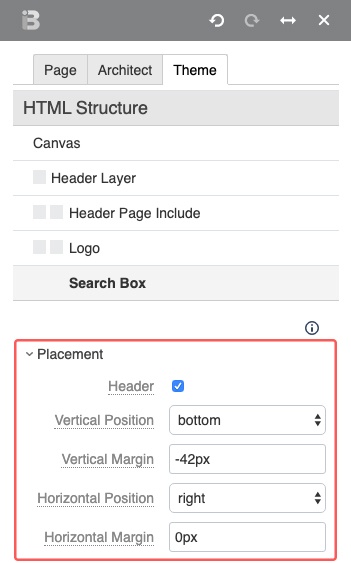Moving the Search Box
Changing the position of the search box by moving it into the Theme Press Header.
By default, the Confluence search box lives in a fixed position in the Confluence header.
If you would like to have more control over the positioning, sizing, and styling of the search box, however, or if you plan to restrict user access to the Confluence header, you may move the search box into the Brikit Theme Press header area as part of your theme design. Once the search box is moved into the Theme Press header, you will be able to position it.
Move the search box into the Theme Press header
Open the Theme Designer and navigate to the search box placement controls:
Position the search box as you wish
Directly below the Header checkbox, you will see four controls to further customize the positioning of the search box.
You may change the vertical and horizontal position of the search box using the drop-down menus. Enter positive or negative pixel values in the vertical and horizontal margin fields to further refine the position of the search box.