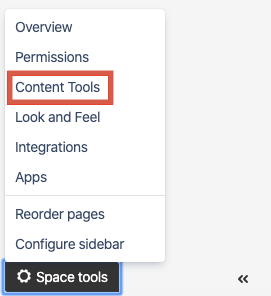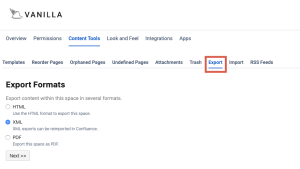Exporting Spaces
Exporting Confluence spaces from your environment.
When moving a site designed in Theme Press from one environment to another (such as from staging into production), you will need to export any spaces containing content (using the XML format).
Navigate to the space you wish to export
Choose Space Tools from the sidebar, then select Content Tools
Select the Export tab
Choose format of export
Select XML.
Select type of export
You can choose to export a full space export, containing all the pages in the space, or you can choose a custom export if you want to export selected pages only.
Click Export
When the export process has finished, you can download the zipped archive.
Read more from Atlassian about exporting Confluence content: Exporting Content to Word, PDF, and XML