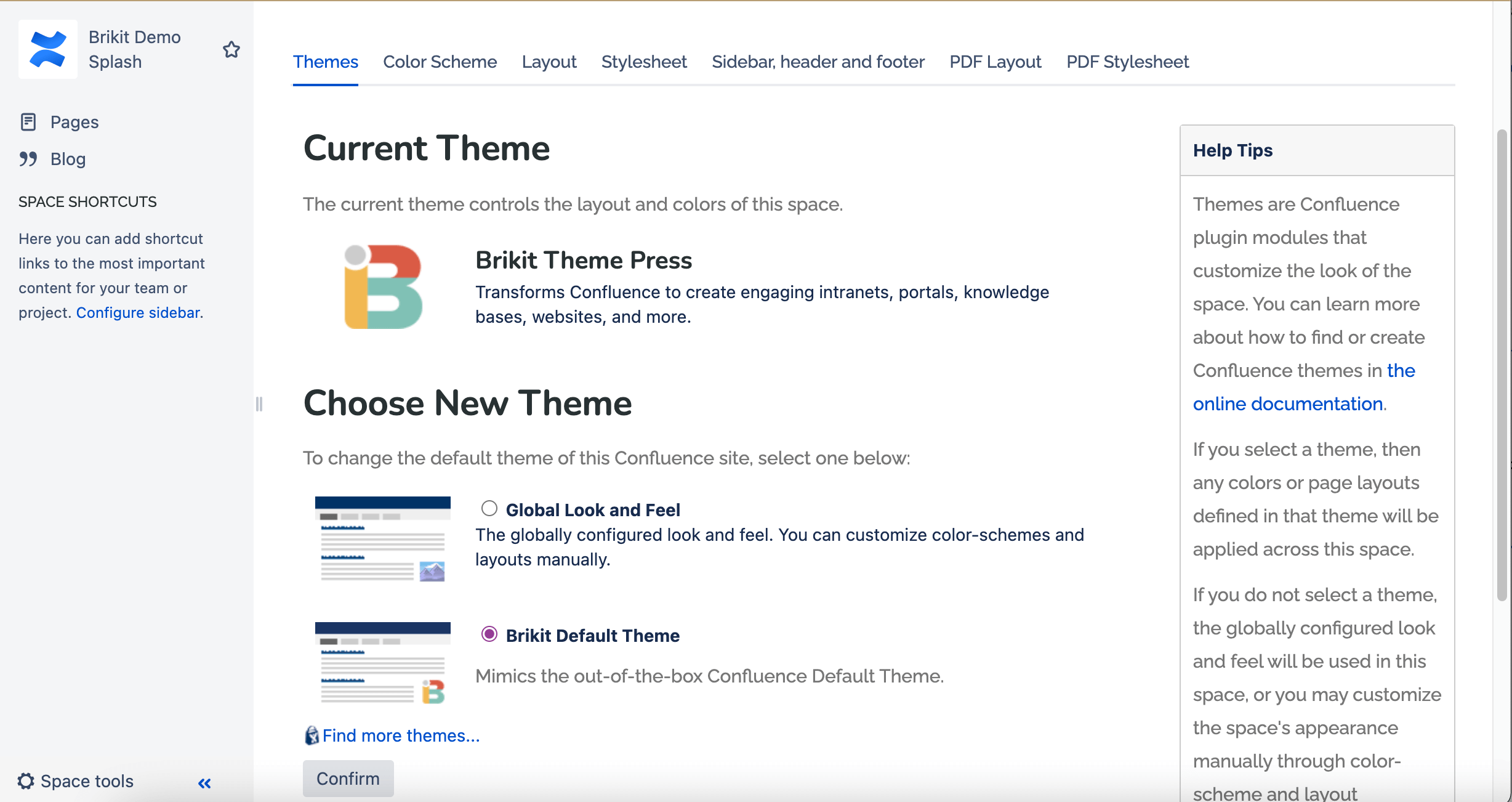Configuring a Space to use the Default Confluence Theme
Override global theme settings and set individual spaces to use the default Confluence theme.
Replace me with a more complete explanation of what this how-to accomplishes.
Open the Confluence Sidebar and click "Space Tools"
You must be a space or system administrator to perform this action. Can't find the Confluence Sidebar, toggle open the Confluence menus using a hotkey.
Select "Look and Feel"
In the Themes Tab, select "Brikit Default Theme"
The Themes tab may already be open after clicking "Look and Feel".
Click "Confirm"
The page will refresh and the space will revert to the Out-of-the-Box Confluence look and feel.