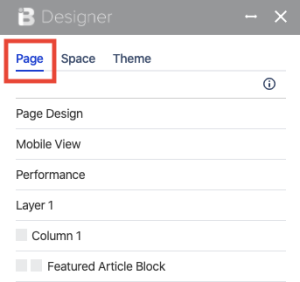Theme Press
Page Tab
The first set of options in the Theme Press Designer, controlling page design and performance.
When you open the Theme Press Designer, the first tab you will see (assuming you have edit permissions) is the Page Tab.
This tab's settings offers page-level controls for:
- Setting the Page Design (underlying Layout)
- Performance options
- Creating a Mobile View
- Managing content through Layers, Columns, and Blocks
- Restricting access to this tab