THEME PRESSA themed set of content on the Brikit Platform is generally comprised of three parts: A zipped file that allows Theme Press to style all of your content with a specific look and feel. If you are performing your own migration, you will first need to download your theme, and then upload it to your destination server. (If you are working with the Brikit services team the first step of downloading will be done for you, and you will be provided with a zipped theme file for uploading.) 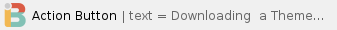
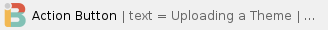
Space(s)One or more spaces containing body copy, dynamic page feeds, and other content. These spaces are packaged in a zipped export file. The underlying pages that drive your page layouts (key for arranging content on the page), as well as your footer, header, and menus. Once again, delivered as a zip file. 
|