SITE MIGRATIONA site designed in Brikit Theme Press is generally comprised of three parts: a theme, one or more spaces, and a set of architect pages. (Tip: Hover on the title links below for a description of each. Click through to the underlying glossary pages for more information, as needed.) If you are performing your own migration, you will first need to download the items below (e.g. theme, spaces, and architect pages), before uploading to your destination server. (If you are working with Brikit, the first step of downloading will be done for you — our services team will provide zipped files for uploading.)
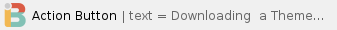
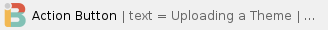
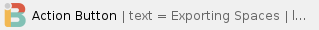
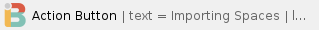
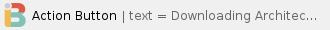
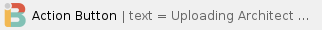
|