The Confluence Administration Menu is a convenient drop-down list of links to back-end configuration pages. It is toggled by clicking the gear icon  located in the Confluence Header. Once clicked, the menu of links include: located in the Confluence Header. Once clicked, the menu of links include: - General configuration
- User management
- Manage apps (or "Add-ons" in previous versions)
The Confluence Administration Menu is only visible to users with the System Administrator or Confluence Administrator role. Users without these roles, including anonymous users, do not have access. |