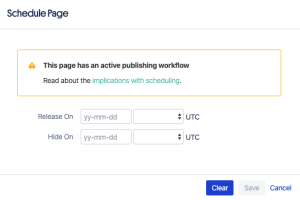Scheduling a Page
Content Flow makes it possible for content creators to set the time and date for when a page should be released for visibility by everyone. This makes it easy to roll out new articles or event pages or documentation in a coordinated fashion. Similarly, teams can write content early in the year and then create a month-by-month release schedule.
This guide walks you through the steps to set up a page for an automated future publish date.
Navigate to the desired page
Scheduling is set up on a per-page basis. For every page that you want scheduled, use these steps. (By scheduling a page, that page becomes a scheduled page, natch!)
Open the Confluence Page Tools Menu
Click the ellipsis button and select 'Schedule Page'
Enter a "Release On" date and time
Use the Date-picker and Time-picker dropdowns to select a Release Time. Note that these dates are relative to your Confluence timezone setting. (Need to Change your Timezone?). The page will be released on this date at that time.
Note that if there is a workflow activated on the page, there are some viewing restriction implications that you should be aware of.
Enter a "Hide On" date and time
Use the Date-picker and Time-picker dropdowns to select a Hide Time. As with Release Time, the date and time are based on your timezone setting. The page will be hidden on this date at that time.