copied over: Add fonts Folder to Confluence home DirectoryFrom your Confluence home directory navigate to brikit/themes. - Select the folder that matches the appropriate theme.
- If not already there, add a
fonts folder. - Within the
fonts folder, add your font files:
.eot.svg.ttf.woff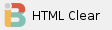 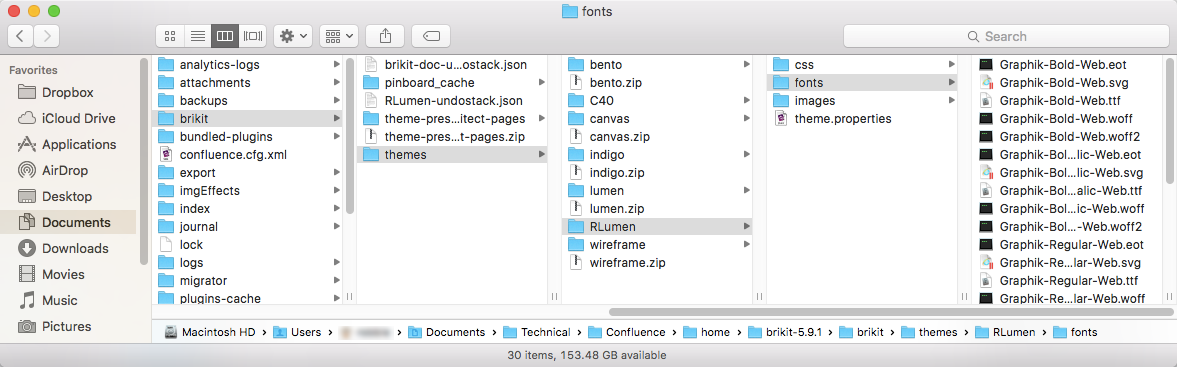
Add Custom CSS to Your ThemeYour packaged web-font files should contain the following information: - font-family name
- font style
- font weight
- font ID
You can find the font ID in the .svg file. |
The name of your font file (minus the extension) is the font's key. Once you have this information, add the following CSS to your theme. #embeddedFontFace("<font-family name>" "<font key>" "<font style>" "<font weight>" "<font id>") |
#embeddedFontFace("Graphik Bold Web" "Graphik-Bold-Web" "normal" "bold" "Graphik-Bold-Web") |

|