Content LabelsAdding content labels to pages, blogs and attachments can improve searchability. For pages and blogs, add a label by clicking on the label icon ( ). ). For attachments, go to attachments page on the Confluence Advanced Menu and click the label icon ( ). ). Space Labels A space label can be applied to a space as a "space category." Then, filter groups visibility can be limited to specifically labeled spaces. To add a space label use the Space Tools menu:
Space Tools > Overview > Space Details > Categories > Edit Search and Filter GroupsBy associating a Targeted Search search filter with a content label, users can narrow searches with "plain English" labels. This will be done simultaneously with placing the search filters into a filter group. These labels will be grouped in a Filter Group in Confluence Administration:
Confluence Administration (gear) Menu > General Administration > Brikit Targeted Search > Search Filters
|